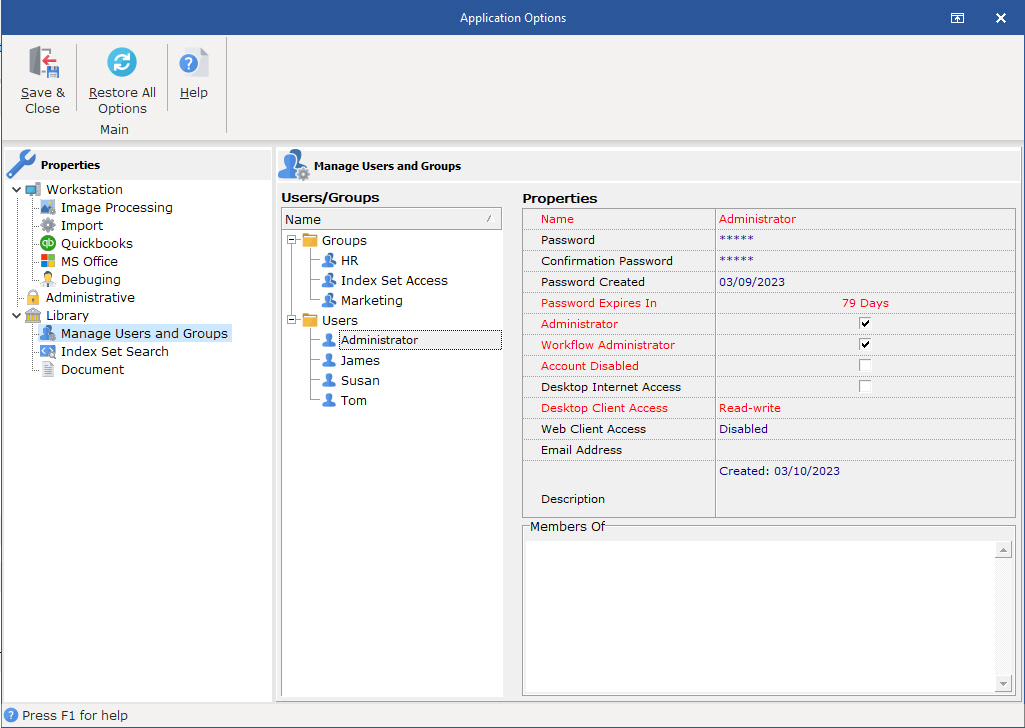This Help topic refers to the following editions:
þ Professional þ Enterprise
An Administrator is a user with full rights to all the functions of DocuXplorer. A DocuXplorer administrator is the person or persons who are responsible for setting up DocuXplorer defaults and permissions in your organization. More than one user can have administrator rights enabled. Administrators should take the time to become familiar with all the information in this help program.
Create administrators and their passwords in the DocuXplorer desktop menu item Tools/Options/Users/Groups.
By default DocuXplorer creates an Administrator user in the User List. The default password for this Administrator user is "admin" all in lower case. All passwords are case-sensitive.
Note:
When setting up security in DocuXplorer you must change the default password for the Administrator account so that users can not use the default password to bypass security.
Add additional user names and passwords and place a check in the Administrator to give that user administrator rights.