
This Help topic refers to the following editions:
þ Enterprise þ Small Business
To properly run DocuXplorer you will need to set a default number of connections to the server database based on the number of users and Cabinets in your Library.
You can find the Configuration Utility in the DXEInstall folder created on your network server -?:\..\DXInstall\ADS\DXADSConfiguration.exe.
Note: This utility should only be run from the server and all DocuXplorer users must have the DocuXplorer client software on their workstations closed.
DocuXplorer uses the award-winning Sybase Advantage Database as its DX Server software. As always, our focus at DocuXplorer is taking complicated technical functions and making them accessible to the average computer user. Setting up a database server is often a highly technical operation requiring trained database administrators or IT Consultants. We have simplified the task of installing the database software to your network server by providing you with our exclusive DX Server Configuration Utility. The DX Server Configuration Utility is designed to automatically configure the Sybase Advantage Database for use with DocuXplorer. It will provide you with all the information and access required to fine tune the database for optimal performance.
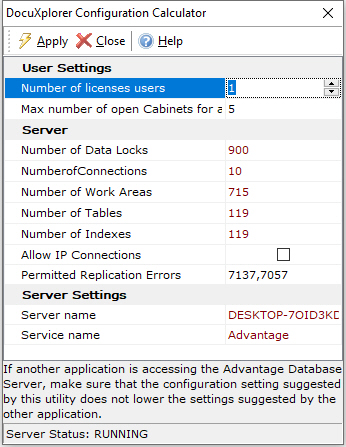
To set the Server Configuration enter the appropriate data into the User Settings fields.
User Settings:
Number of licensed users
Maximum of number of open Cabinets for a user - the maximum number of open Cabinets refers to the number of DocuXplorer Cabinets that you expect a user to have open on their desktop at the same time.
Server Configuration - these items are view only. Entries are determined by the User Settings entered:
*Number of Connections - This is the maximum number of connections that can be active on the Advantage Database Server at one time. Connections are defined as follows:
For Advantage DOS-based applications, a "connection" is defined as a single application connected to the Advantage Database Server.
For Advantage 16-bit Windows applications, a "connection" is defined as a single application connected to the Advantage Database Server. Additional "connections" to the Advantage Database Server via calls to the Advantage "connect" API can be obtained.
For Advantage 32-bit Windows applications, a "connection" is defined as a single application connected to the Advantage Database Server. Additional "connections" to the Advantage Database Server can be obtained via calls to the Advantage "connect" API, using an Advantage connection component, or using an Advantage connection object
For example, to minimize memory usage, if you are licensed for 100 users, but have only 75 connections, you can save a small amount of memory by configuring the number of connections to 75. Or, if you are licensed for 20 users but have 3 Advantage applications running on each workstation, the number of connections should be set to at least 60.
*Number of Work Areas - the maximum number of work areas that can be in use at one time. This number is the total sum of all work areas being used by all clients. Each client connection is limited to a maximum of250 work areas. A work area is a logical "container" that consists of a single open table, an optional memo file, and up to 15 index files. The Number of Work Areas configuration setting on the Advantage Database Server is a per-client setting. That is, one work area must be available for each table opened by every client. For example, if five Advantage clients have opened 10 tables, there must be at least 50 work areas configured on the Advantage Database Server. It does not matter if those 10 tables are the same tables, or if they are completely different tables.
*Number of Tables - This is the maximum number of distinct tables that can be open at one time. This number cannot be larger than the number of configured work areas. However, due to the sharing of file handles, this number can be less than the number of work areas.
The "Number of Tables" configuration setting on the Advantage Database Server is a per-server setting. That is, one table setting must be available per table opened, no matter how many clients have that table open. For example, if 5 Advantage clients have opened the same 10 tables, there must be at least 10 tables configured on the Advantage Database Server. Thus, the "Number of Tables" configuration setting differs from the "Number of Work Areas" setting: in that, the "tables" setting is the number of tables opened "per server" and the "work areas" setting is the number of tables opened "per client".
If an Advantage application attempts to open a table on the Advantage Database Server that has not yet been opened by any Advantage application, and the configured number of tables has already been opened, the Advantage application that is attempting to open that table will receive a 7005 error, Maximum number of tables exceeded, until a table "element" becomes available. For example, if the Advantage Database Server is configured for a maximum of 50 concurrently open tables, 50 distinct tables are already currently open with the Advantage Database Server, and a new or existing Advantage application attempts to open a table that has not yet been opened by the Advantage Database Server, that table open request will fail with a 7005 error.
*Number of Indexes - This parameter directly relates to the maximum number of distinct index files that can be open at any one time. As with Number of Tables, you can save memory by setting this default to match the actual number of open index files.
The "Number of Index Files" configuration setting on the Advantage Database Server is a per-server setting. That is, one index file must be available per index file opened, no matter how many clients have that index file open. For example, if 128 Advantage clients have opened the same 14 index files, there must be at least 14 index files configured on the Advantage Database Server. Thus, the "Number of Index Files" configuration setting is similar to the "Number of Tables" setting: in that, both settings are the number of files opened "per server" and not the number of files opened "per client".
If an Advantage application attempts to open an index file on the Advantage Database Server that has not yet been opened by any Advantage application, and the configured number of index files have already been opened, the Advantage application that is attempting to open that index file will receive a 7006 error, Maximum number of index files exceeded, until an index file "element" becomes available. For example, if the Advantage Database Server is configured for a maximum of 50 concurrently open index files, 50 distinct index files are already currently open with the Advantage Database Server, and a new or existing Advantage application attempts to open an index file that has not yet been opened by the Advantage Database Server, that index file open request will fail with a 7006 error.
*Number of Data Locks - this is the maximum number of record locks, table locks, implicit header locks, and implicit index locks that can be in effect at one time. It may not be necessary to change this parameter. For a frame of reference, check the Advantage Management Utility for the Max Used number. Increase this parameter only if Data Locks have been rejected.
The "Number of Data Locks" configuration setting on the Advantage Database Server is a "per-client" setting. That is, one data lock must be available per record, table, header, or index lock requested per Advantage client. For example, if 10 Advantage clients each have 15 records or files locked at one time, there must be at least 150 data locks configured on the Advantage Database Server.
If an Advantage application attempts to obtain a record, table, or index lock, and the configured number of data locks have already been used, the Advantage application which is attempting to get the lock will receive a 7007 error, Maximum number of locks exceeded, until a lock "element" becomes available. For example, if the Advantage Database Server is configured for a maximum of 5000 concurrent data locks, 5000 data locks are already in use by the Advantage Database Server, and a new or existing Advantage application attempts to lock a record, table, or index, that lock request will fail with a 7007 error. Data locks take very little memory. Setting this value to a very high number should not require much server RAM to be used.
*References: Sybase Advantage Program Help
Server
Server Name - the name of the server running the DX Server software
Service Name - the name of the service running in the operating system
Tip:
If you already have programs running the Sybase Advantage Database make sure that the configuration suggested by the Configuration Utility does not lower the numbers allowed below your original settings.
You can see more information about server configuration in the Sybase Advantage Database help program.