
This Help topic refers to the following editions:
þ Enterprise þProfessional þ Personal þ Small Business
With the DocuXplorer Print Driver installed, the program allows you to convert any document printable from Windows Explorer to the listed format. The default format is PDF.
Note:
The conversion process supports the DocuXplorer PDF Print Driver or Peernet e-TIFF 8.0 driver. The DocuXplorer PDF Print Driver is the default setting. The Peernet e-TIFF 8.0 driver is a 3rd party software that is not supplied with DocuXplorer. Select the default print driver in Tools/Options/Workstation dialog box.
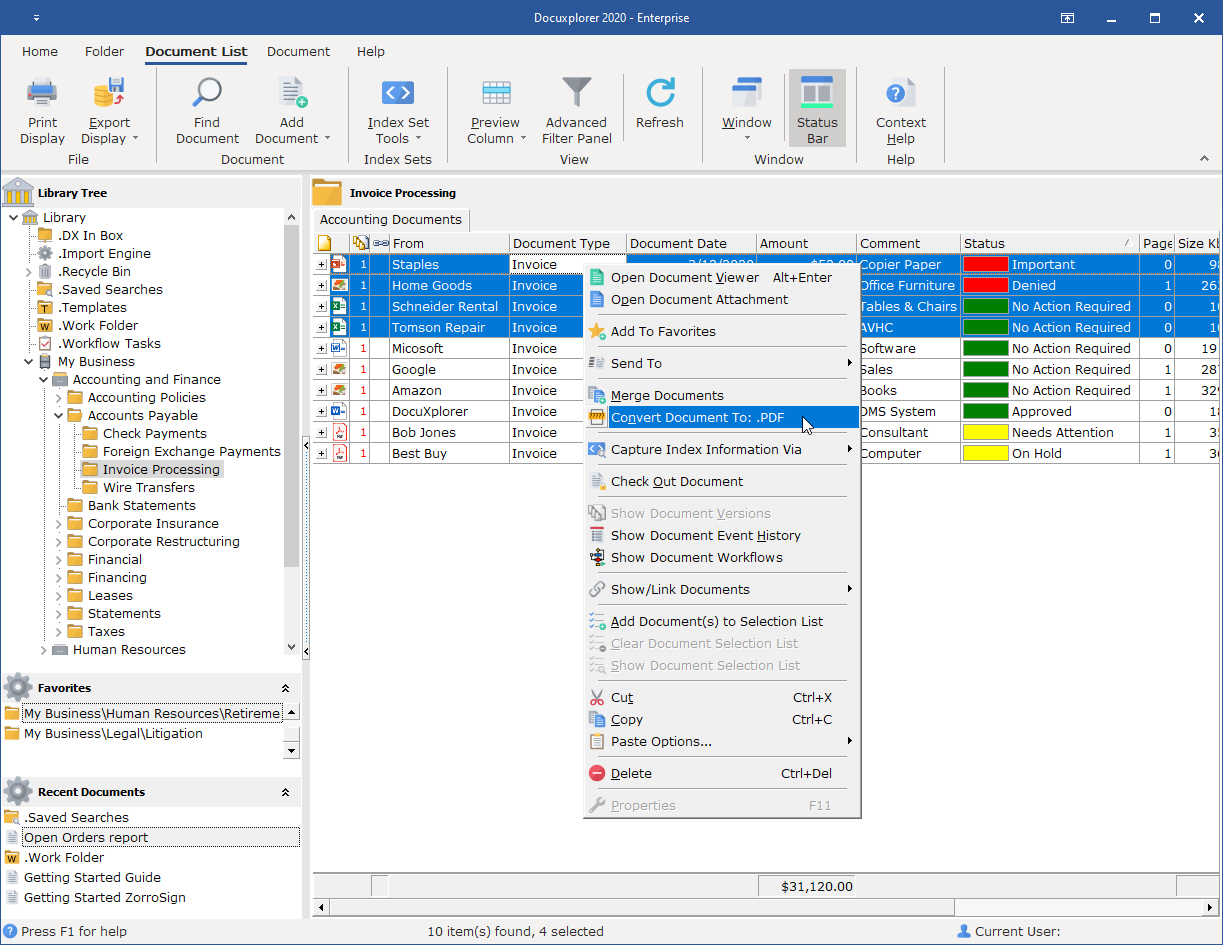
When converting MS Word documents to PDF via the DX Print driver, MS Word has to close before conversion.
To convert documents:
Select the documents to convert
Right click to bring up a menu
Select Convert Document
Choose if you wish to replace the original document with the converted copy or create a new document
The documents will be converted and saved with their original index data