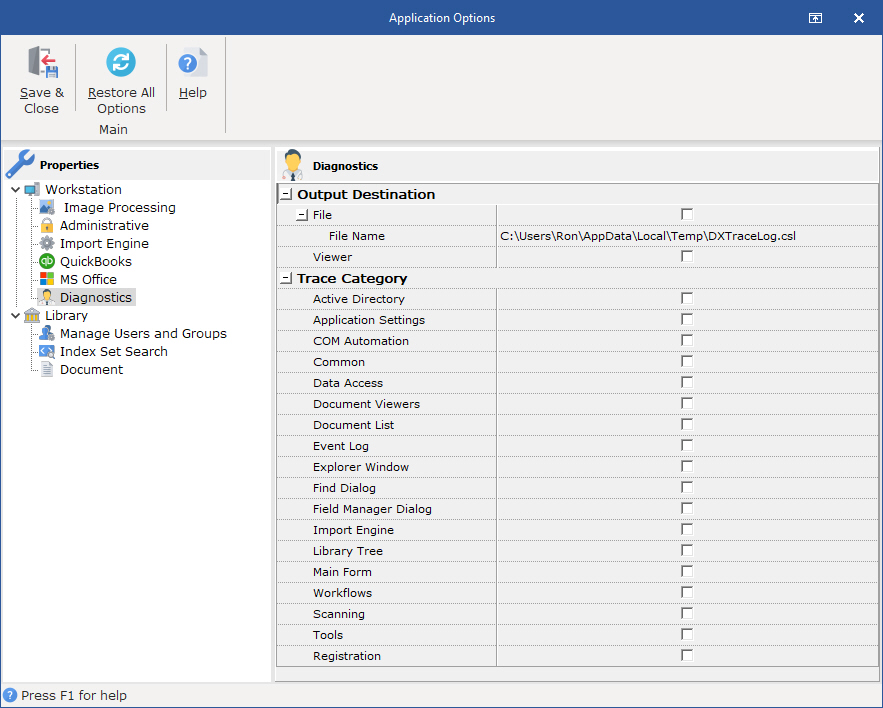This Help topic refers to the following editions:
þ Enterprise þProfessional þ Personal þ Small Business
Diagnostic Logging Defaults can be reached from the desktop ribbon tab Home | Options | Diagnostic Logging item. Options on this screen can be changed by the user, no administrative access is required. These defaults are workstation specific. Diagnostic Logging will identify problems in DocuXplorer by tracing the program actions performed in the listed category. It is used as an aid to provide you with the highest quality technical support.
Do not change any of these defaults until instructed to do so by DocuXplorer technical support personnel.
To change a default:
Select a category by placing a checkmark next to the item to be traced.
The trace log file <C:\Tracelog.csl> will be created by default in the C:\ root directory of the Workstation.
Although you can change the name and location of this file we strongly recommend that you don’t so it can be easily recognized and located by support engineers.