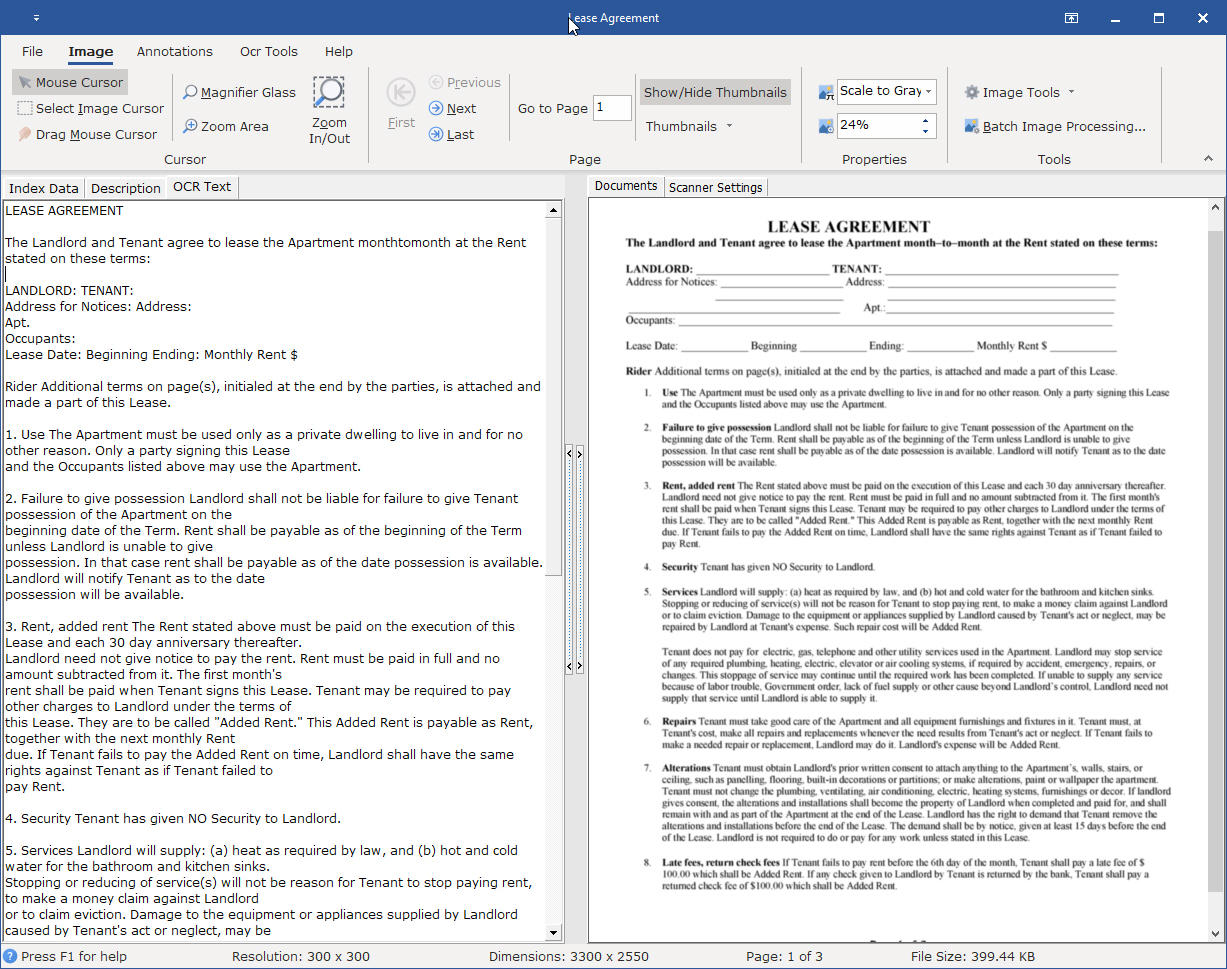This Help topic refers to the following editions:
þ Enterprise þProfessional þ Personal þ Small Business
Requirement:
To OCR a documet, the file should be a .tiff file with a resolution of 200dpi or higher in Black & White or Gray Scale.
To OCR an Image Document:
Open the Image Document Window
If the document has more than one page, select the page or pages to be processed via thumbnail viewer
From the Tools Menu, select | Capture information via | Update Full text Search Info.
Once the information has been processed, the OCR Text tab will automatically be selected so you can see the result of the OCR process
The quality of the OCR results can be improved by scanning at a higher resolution or changing the contrast levels. Scanning resolution levels should be between 200 and 300dpi.
Document OCR helps to automate data extraction from digital images. However, zonal OCR, and OCR in general, is not entirely accurate and review of the extracted data will be required.