
This Help topic refers to the following editions:
þ Enterprise þProfessional þ Personal þ Small Business
The Status Bar is located on the bottom of most dialog window and will display various information about the currently selected item or the dialog.
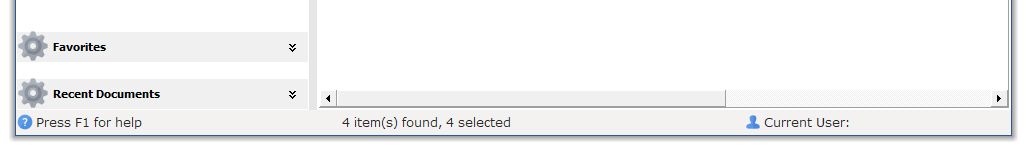
For the Desktop dialog the box at the right side of the status bar will display the current user's name. If no login has been required the current user name will be blank. When a folder is highlighted the status bar will display the number of items found and number selected. When the document list view has focus the number or documents is shown with the number of select documents.
The Status Bar will also display a Progress Bar for any task that takes more than a few seconds. The Progress Bar enables the user to gauge the time to task completion.