
This Help topic refers to the following editions:
þ Enterprise þProfessional þ Personal þ Small Business
In the Index Set Manager a user can export the files associated with an Index Set. This function is valuable in creating backups of your Index Sets so they can easily be recovered if any damage occurs to your computer.
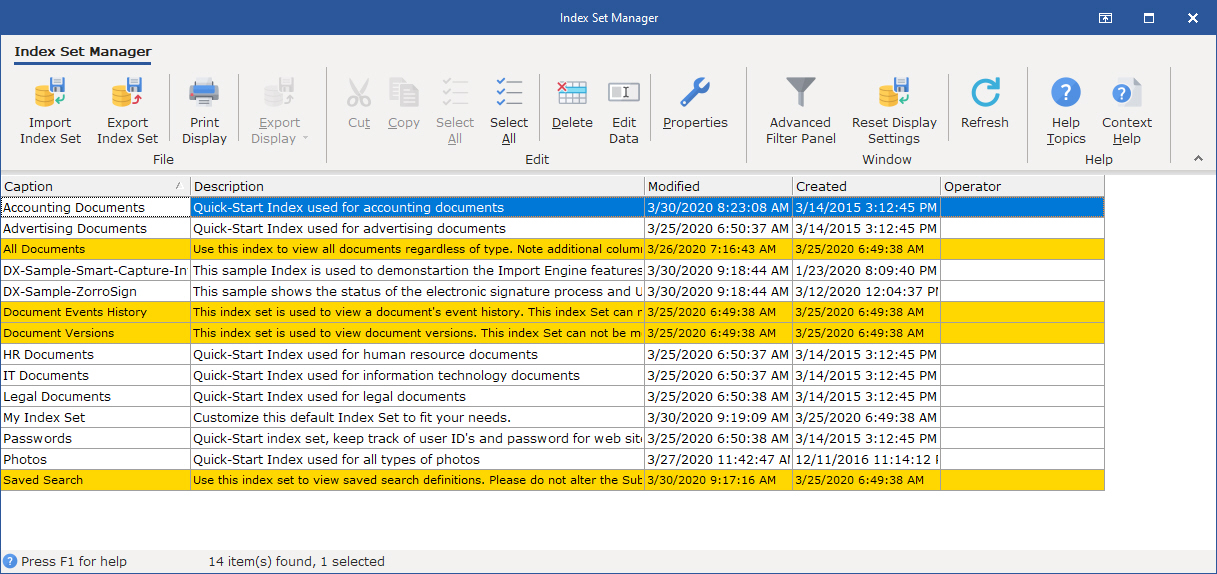
To Export an Index Set
From the Index Set Tools Menu of the Icon Toolbar, select Index Set Manager
Highlight the Index Set that you wish to export
From the File menu select Export Index Set
From the browse screen that appears select a Windows folder or create a new folder to place the Index Set files
The path needs to start with the same format as the database connection path e.g. if the data connection path is \\MyServerName the export location needs to start with \\MyServerName\ Any Folder Name. If database connection path starts with C:\ then the export location needs to start with C:\. If you do not follow these directions the program will lockup or raise an connection error.
Click OK
The .adm and .adt files that make up the Index Set are then placed in the selected folder and can be imported back to Library if needed.