
This Help topic refers to the following editions:
þ Enterprise þProfessional þ Personal þ Small Business
DocuXplorer allows you to extract the text of a PDF document that has been through the PDF optical character recognition process or PDF documents that allow a user to edit text and/or copy and paste text. The extracted text is placed in the OCR Text field associated with the document and can be used to do full content search on the document text.
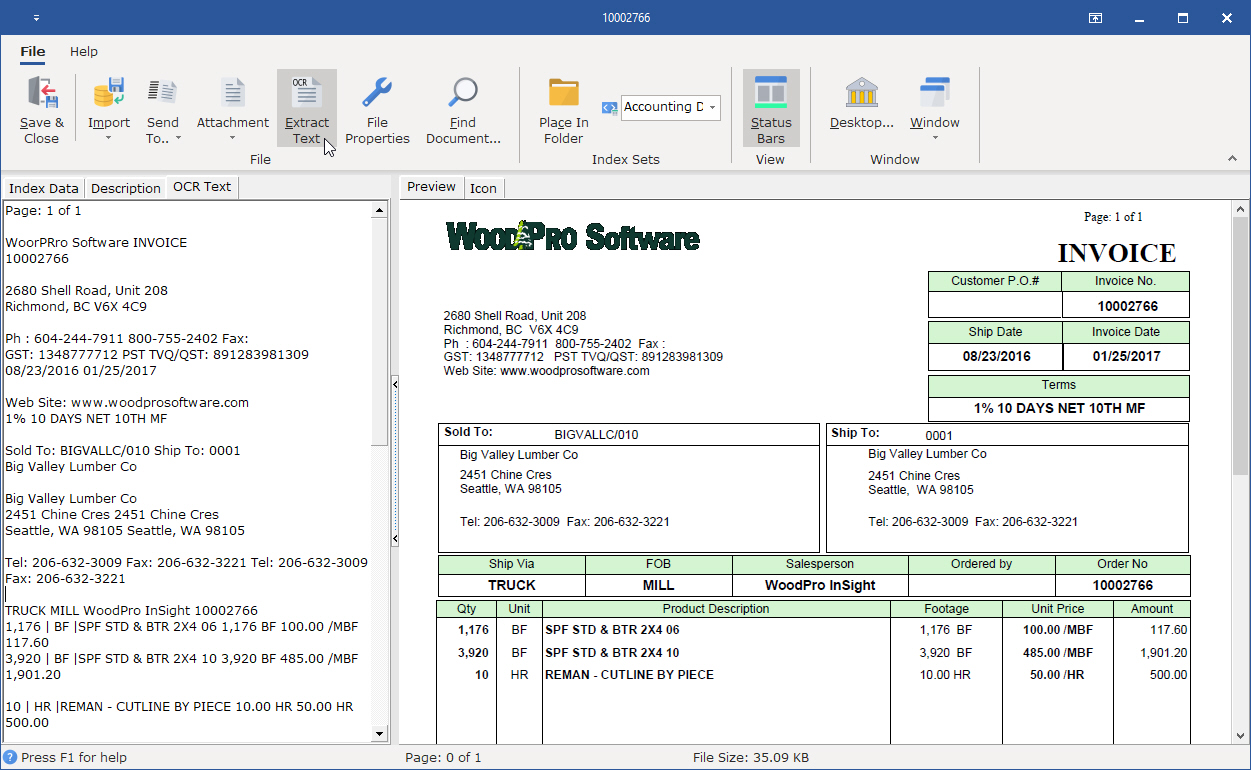
To Extract PDF document text:
In the PDF Document Window select <Tools><Extract Text> from the menu bar
The OCR Text field will then display with the extracted text
Click Save and Close
Tip:
Extracting PDF text is required for a user to do a full content search of the PDF document in DocuXplorer
Users can not extract text from PDF documents created with the DocuXplorer PDF Print Driver.
PDF documents created by the DocuXplorer PDF Print Driver can be processed for OCR text using Adobe Acrobat