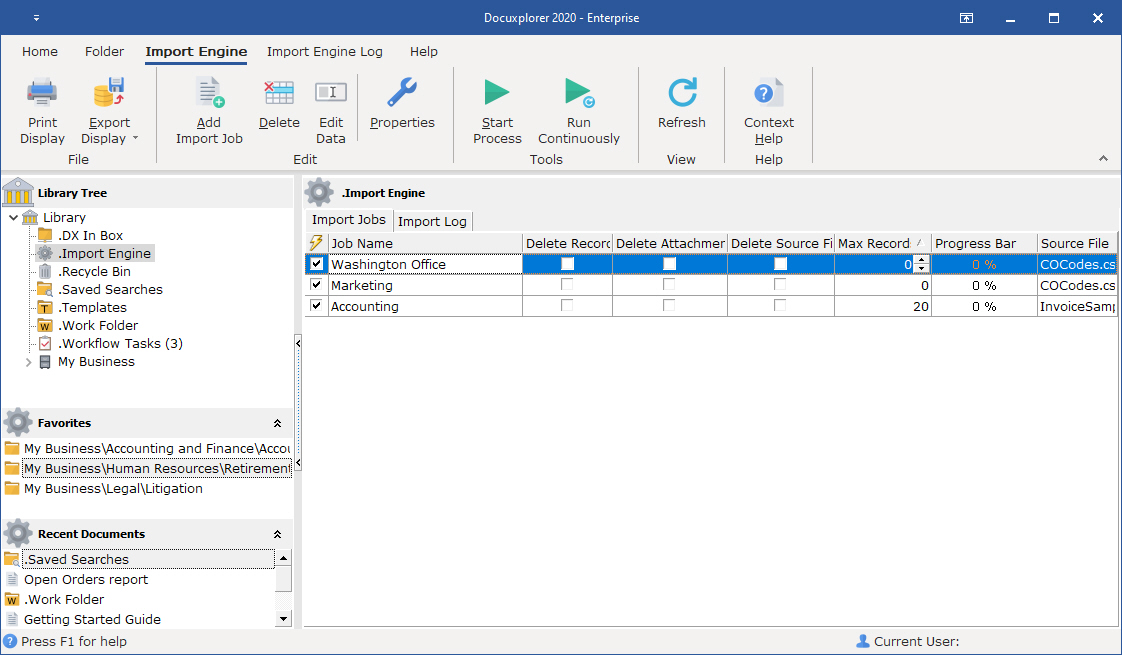This Help topic refers to DocuXplorer Enterprise, and Professional only when the optional Import Engine has been purchased and registered.
The Import Engine allows users to import index data only or index data and documents from an external data source file. External index data can be imported from any database formatted file. The DocuXplorer Import Engine will then monitor a folder on a hard drive and automatically recognize any job file added to that folder. DocuXplorer will then transparently run the import job. The imported data automatically can create Cabinets, Drawers, and Folders, import files and populate index fields associated documents.
The Import Engine Desktop interface allows a user to Add or Delete Import Jobs, run Import Jobs and monitor their accuracy. Click her to see information on external data file configuration.
The Import Engine Desktop