
MAPI Email setup is located in the Home | Options | Workstation dialog box.
MAPI is a messaging architecture for many Windows programs, including Microsoft Outlook. If your email software is MAPI-compliant you should set DocuXplorer to enable MAPI. This is done in the Home | Options | Workstation dialog box as show below. This will allow DocuXplorer to integrate your email program to use with DocuXplorer. Most MAPI-compliant mail servers will allow you to use your existing address book when e-mailing a document from DocuXplorer.
MAPI Email Properties
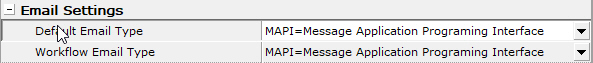
To setup SMTP email
Check the box for Email Type SMTP
Enter your host name
Enter a port address
Enter an Email From Address
If your host requires authentication check the box
If your host requires SSL connection check the box
If your host requires enter a User Name
If your host requires enter your Password
Click Save and Close
The following are examples of setup information for a few popular web-based SMTP Email products.
Gmail:
Host Name: smtp.gmail.com
Port: 465 or 587
Required SSL Connection
User Name
Password
MSN/Windows Live:
Host Name: smtp.live.com
Port: 25 or 465 or 587
Required SSL Connection
User Name
Password
Yahoo Mail:
Host Name: plus.smtp.mail.yahoo.com
Port: 465 or 587
Required SSL Connection
User Name
Password