
This Help topic refers to the following editions:
þ Enterprise þProfessional þ Personal þ Small Business
Menus are hierarchical lists of commands or options available to users in the current context.
Drop-down menus are menus displayed on demand on mouse click or hover. They are normally hidden from view and therefore are an efficient means of conserving screen space. A submenu or cascading menu is a secondary menu displayed on demand from within a menu. They are indicated by an arrow at the end of the submenu label. A menu item is an individual command or option within a menu.
Menus are often displayed from a menu bar, which is a list of labeled menu categories typically located near the top of a window. By contrast, a context menu drops down when users right-click on an object or window region that supports a context menu.
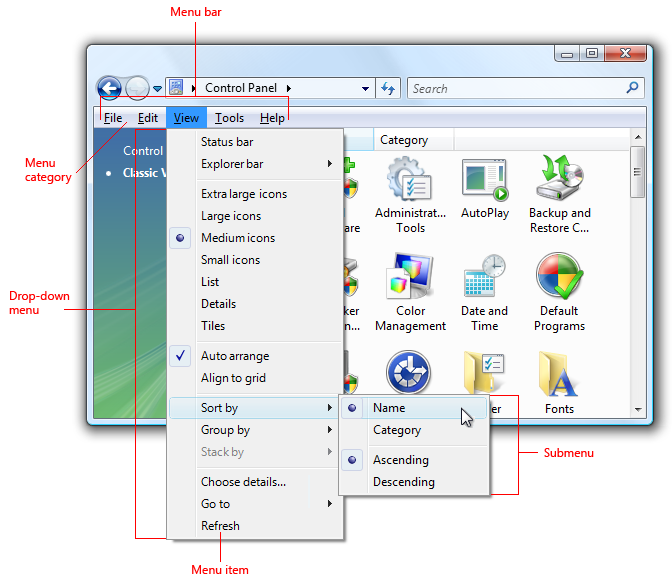
screen shot of menu bar with menu and submenu