
This Help topic refers to the following editions:
þ Enterprise þProfessional þ Personal þ Small Business
To move a Folder:
Highlight the Folder
Click the right mouse button.
Click Cut
Highlight the new location.
Click the right mouse button.
Click Paste
Or Drag and Drop the Folder:
Highlight the Folder.
Hold down the left mouse button and drag the Folder to the new location. When dragging a Folder to a new location hovering over an object (Cabinet, Drawer or Folder) will automatically open the object allowing you to navigate to the proper destination.
With the Drawer of the new location highlighted release the left mouse button.
Or use the Edit Menu on the Menu Bar to cut and paste to a new folder. If your a DocuXplorer administrator you can select multiple folders at a time
When moving Folders, the documents contained therein are moved with the Folder. When Folders are moved between Cabinets and the Folder or the documents contained therein previously exist in that Cabinet, DocuXplorer recognizes any changes to the stored documents or their indexes. You are then given the choice of updating the original document or creating a new document from the edited document. A dialog box will show that the Folder has been edited or changed by displaying the dates of modification for the source and destination documents as different. The dialog box will ask you to choose to update that Folder or not.
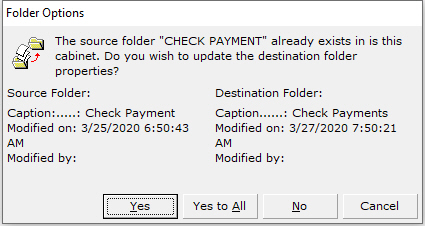
Tip:
Moving a Folder will move all the documents contained in it.
DocuXplorer defaults to a limit when moving Folders with Documents. A Folder containing more than 254 documents cannot be moved unless the administrator increases the number of data locks allowed.
A user with permission can move more then 254 documents by highlighting the documents to be moved.
Folders inherit their permissions from their parent unless they have been specified as a parent object themselves. When a folder that is inheriting its permissions from a parent is moved it will then inherit the permissions of the new parent