
This Help topic refers to the following editions:
þ Enterprise þProfessional þ Small Business
Add Document
Right click the folder you want to add the document to and select Add Document. The following screen will appear:
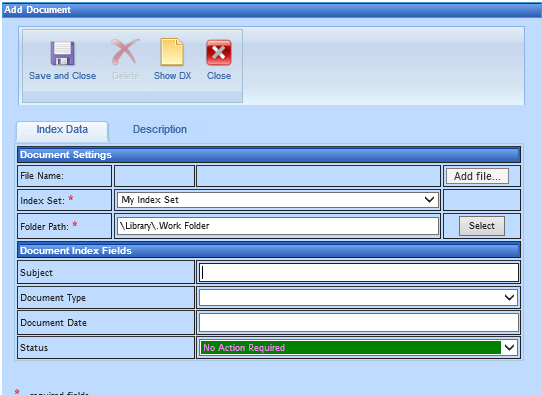
Click the Add File button to search for a file to add into DocuXplorer or type the full path of the file in the box just to the lext of the Add button.
When the file is entered/selected the name of the file will appear in the box just to the left of the Add button and the box just to the left of the file name will contain the word Clear.
The Clear button did not do anything
Enter the necessary Index Set information in the bottom section labeled ”r;Document Index Fields”
The Index Set field will initially contain the name of the Default Index Set for the folder that will contain the document you are saving. Click the down arrow to change the index set to a different one.
The folder path contains the DocuXplorer path of the folder where the document will be saved.
Click [Save and Close] to save the document. If you click the [Close] button you will be prompted as to whether or not to save the current document.
I could not open a document to Edit.
Show DX will show you information for the folder, Index Set and Document you are saving.
Edit Index Information: Right click a document in the Document List and select Edit Index Set. The same screen will open that is used to add a document. You can then edit the index set fields and click [Save and Close] to save the changes. The name of the document will not appear in the window but it will be for the document you right clicked.
Replace Document: Right click a document in the Document List window and select Replace Document.
The following screen will appear:
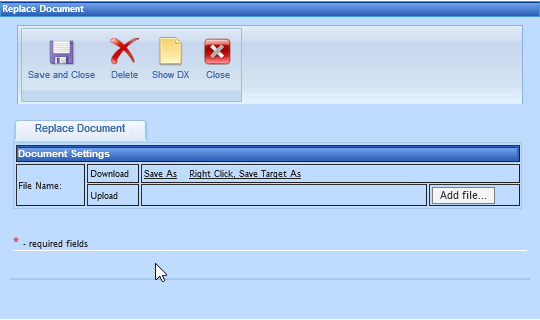
I was not sure what this does
I assume the Download allows you to Save or Open the document in its native program, edit it and save the changes back to DocuXplorer. The Upload allows you to replace the file in DocuXplorer with another file.