
This Help topic refers to the following editions:
þ Enterprise þProfessional þ Small Business
The Find Document tab essentially works the same way as the Find Document in the Desktop version of DocuXplorer, however, you cannot save Searches but you can load saved search you had created from the DocuXplorer desktop client.
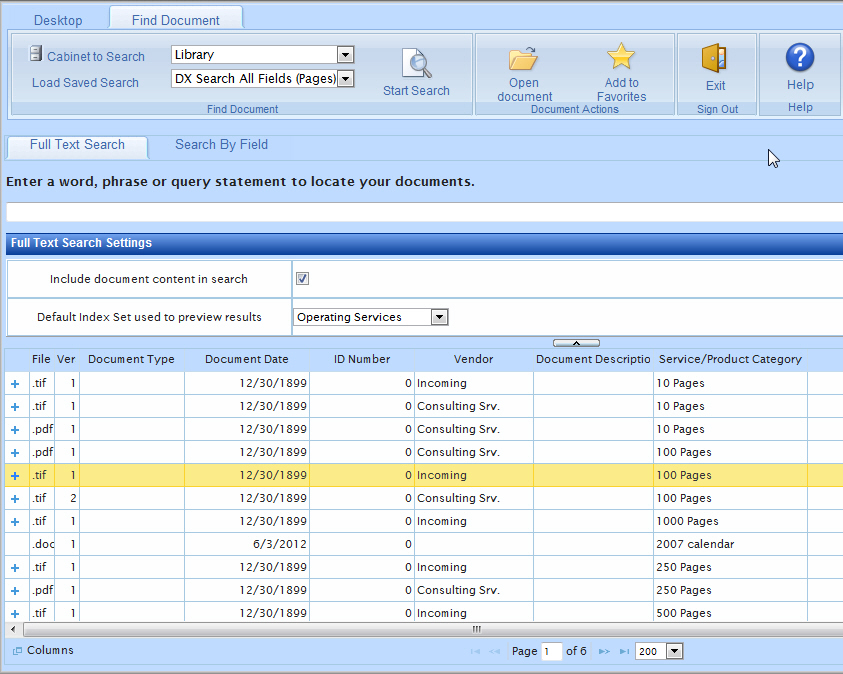
Full Text Search:
Full Text Search provides users with the ability to search for a word or phrase in any index field or memo notes, OCR text and, if selected, the full text of a document's content.
Select the default Index Set to be used when displaying a full text query results list.
Tip: This feature is valuable when you know which Index Set your document is associated with.
For users who have only a single Index Set invoke this default so that all results lists will be displayed in the correct Index Set.
To search the full text of a document's content, check the box next to the item "Include document content in search".
Documents from Microsoft Office 2007 products that are saved in .docx or .xlsx format cannot be full content searched. In Office 2007 change the Save options to default to Word or Excel 97-2003 format which will be indexed when Content Searches are enabled.
NOTE: Any settings not on the Web Client page must be set using the DocuXplorer Desktop version.
The highest level of the hierarchy that can be searched in DocuXplorer is the Cabinet. If you know which Drawer or Folder the document is located in you can further refine the search. Refining the search will result in fewer false document hits.
When creating a DocuXplorer Library place documents that are similar and relate to the same subject (i.e. Client Documents) in the same Cabinet as index information is held at the Cabinet level. The Cabinet would then contain all documents that you would need to search through in a single search.
To full text search a PDF document it must have first gone through the Extract Text process
If the document is in a binary format such as a media file or graphic file, the file information is ignored by the indexing engine unless the document has been OCR'd in DocuXplorer.
For further information on Full text Search, click the Help button on the Web Client and search for Full Text Search on the DocuXplorer web site or open DocuXplorer Desktop and search for Full Text Search in the Help.
Search by Field:
Search by Field allows you to create sophisticated queries using either individual or grouped and/or statements for a precise result across all documents in a Cabinet.
From the toolbar click Find Document
Change the Cabinet to search, if needed
Select the Search by Fields tab
Enter a value to determine search order, if needed
If creating multiple groups as part of a complex search enter the "Open Parentheses" when you have an "or" statement consisting of two or more values where the result will be combined with and followed by an "And" statement. Make sure to close a parentheses in creating a group.
Select a Index Set from the drop down list
Select a Field from the drop down list
Select Criteria from the drop down list
Type in a value, word or phrase to search for
To add additional information to the query select And/Or
Select the icon on the Toolbar to either insert a row above the present row or append a row at the bottom of the grid
Repeat the same steps for line two of the query, etc.
Click the Start Search button
For further information on Search by Field, click the Help button on the Web Client and search for Search by Field on the DocuXplorer web site or open DocuXplorer Desktop and search for Search by Field in the Help.
Auto Indexing Variables:
Cannot be used in the Web Client at this time.
Load Saved Search:
If you have saved search criteria using the Save Search option in the Desktop version of DocuXplorer, you can load a search by clicking the Load Search button. The criteria will be used to select matching documents which can then be viewed.
Help:
The Help button will take you to the DocuXplorer Help on the DocuXplorer web site. The Help is currently the Full Help for the Desktop version as well as the Web Client version of DocuXplorer.