
This Help topic refers to the following editions:
þ Enterprise þProfessional þ Personal þ Small Business
The Work Folder located on the Library Tree is used as a default location for adding documents when a Folder has not been chosen or permission to add documents to a Folder is not allowed. Using the Send To command in Windows Explorer when the program is closed will also result in adding the new documents to the Work Folder.
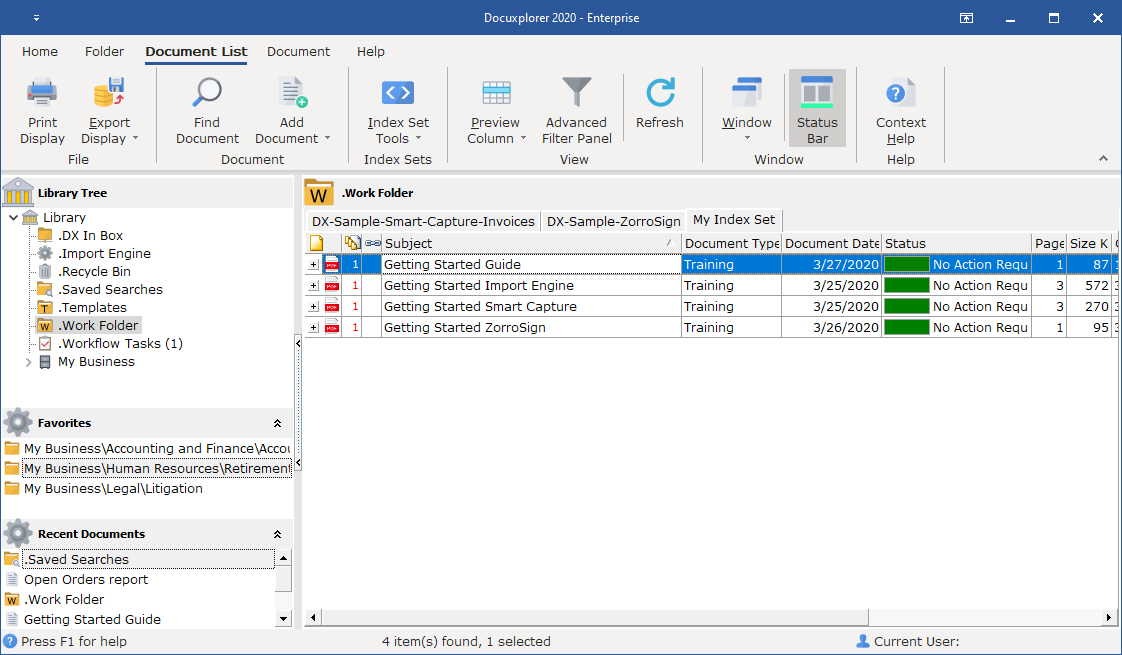
Tip:
The Work Folder can also be used to create workflows by either task or employee. For example to create a workflow by task: create Work Folder sub-folders for each task in the workflow. Make sure to default these sub-folders to the Index Set associated with the document type. Move documents to the first task and have employees look for their next job document in that task folder. As they complete that task the document would be moved to the next task folder for action until all the tasks were complete and the document was ready for permanent storage in a Folder in a Cabinet.
Another valuable use is as a mailbox. Create sub-folders of the Work Folder for each employee. Documents that need some action can be left in the employee folder. The employee would visit their folder at various times in the day to take action on the documents present.