
This Help topic refers to the following editions:
þ Enterprise þ Professional þ Small Business
A workflow instance is a running instance of a workflow definition. A single workflow definition will generate an unlimited number of workflow instances.
For example, you can have a single workflow definition for order processing, and for each order, you will have a workflow instance. In a workflow definition you might have a variable named "Order number". Each workflow instance will have its own order number, and the variable "Order number" will have a different value. Each workflow instance will have its own state and internal variable values.
To create a workflow instance for a single document, right click on the document, choose “Send To”, choose “Workflow”, and then select the workflow definition you would like to use to create the workflow instance.
You may also select multiple documents when making workflow instance for two reasons:
1. Attach several documents to the same workflow so task assignees have quick access to those documents during their task within the workflow instance.
2. Run a workflow instance for each of the selected documents individually.
With multiple documents selected, right click on your selection, choose Send To | Workflow, then select the workflow definition you’d like to run. You will be prompted with a screen that will ask whether you want to use one workflow instance with multiple attachments, or multiple workflow instances (one for each document).
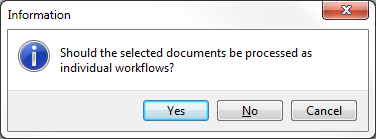
(Click No) Attach several documents to the same workflow so task assignees have quick access to those documents during their tasks within the workflow instance.
(Click Yes) Run a workflow instance for each of the selected documents.
A workflow instance can be started, running or finished. All workflow instance records are kept in the database, even the finished ones.