
This Help topic refers to the following editions:
þ Enterprise þProfessional þ Personal þ Small Business
From the DocuXplorer Desktop:
To Create a Folder:
Highlight the Drawer or Folder where it is to be added
Click the object with the right mouse button and choose Create Folder
Type in the name for the folder
Or
Highlight the Drawer or Folder where it is to be added
press the Insert key
Type in the name for the folder
DocuXplorer also allows user to create Parent Folders from a Child Folder. A Parent Folder is the folder just above the Child Folder (sub folder) in a hierarchy.
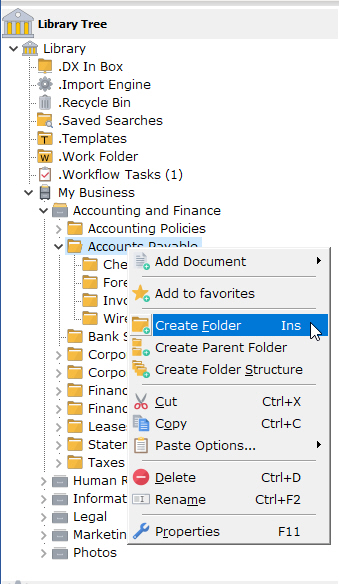
To Create a Parent Folder:
Highlight the Folder to which a Parent Folder is to be created
Right click the folder to bring up a menu
Select Create Parent Folder
Type in the name for the Folder
After creating a folder select the Folder Properties dialog box from the Folder’s right-click drop-down menu and choose a default Index Set to associate with the Folder.