
This Help topic refers to the following editions:
þ Enterprise þ Professional þ Small Business
Automated workflow in DocuXplorer has two major concepts: workflows and tasks.
Workflows:
A workflow is a representation of a business process. In DX Workflow Studio, the workflow concept is split in two more specific concepts: workflow definition, which is the specification of a business process, and workflow instance, which is the running business process.
Workflow Definitions can be created or modified by a workflow administrator by going to Tools | Manage Workflows.
To create a workflow instance:
right click a document or group of selected documents
choose Send To
choose Workflows
click on the applicable workflow definition
This will create a workflow instance as defined by the properties of the workflow definition selected. For example, you may have a workflow definition for Purchase Orders that routes the document through your company’s approval process, or Standard Operating Procedure (SOP). While you have one workflow definition for this SOP, you can choose to run that workflow definition on several documents at once. Each of those documents will have its own Workflow Instance that independently follows the process of the Workflow Definition, while having its own tasks and state of processes being run.
*It is recommended that a maximum of 200 Workflow Instances are created at one time when selecting several documents at once. You may have any number of Workflow Instances running concurrently in the system, but when you are creating several instances at the same time, limit the number of selected documents to 200.
Tasks:
A task is pending work for a user. The task concept is split in two more specific concepts: task definition, which is how a task is defined, and task instance, which is actually a existing pending task for a user.
A task instance can only be created by running a workflow instance. Typically, a workflow will have many tasks associated with it.
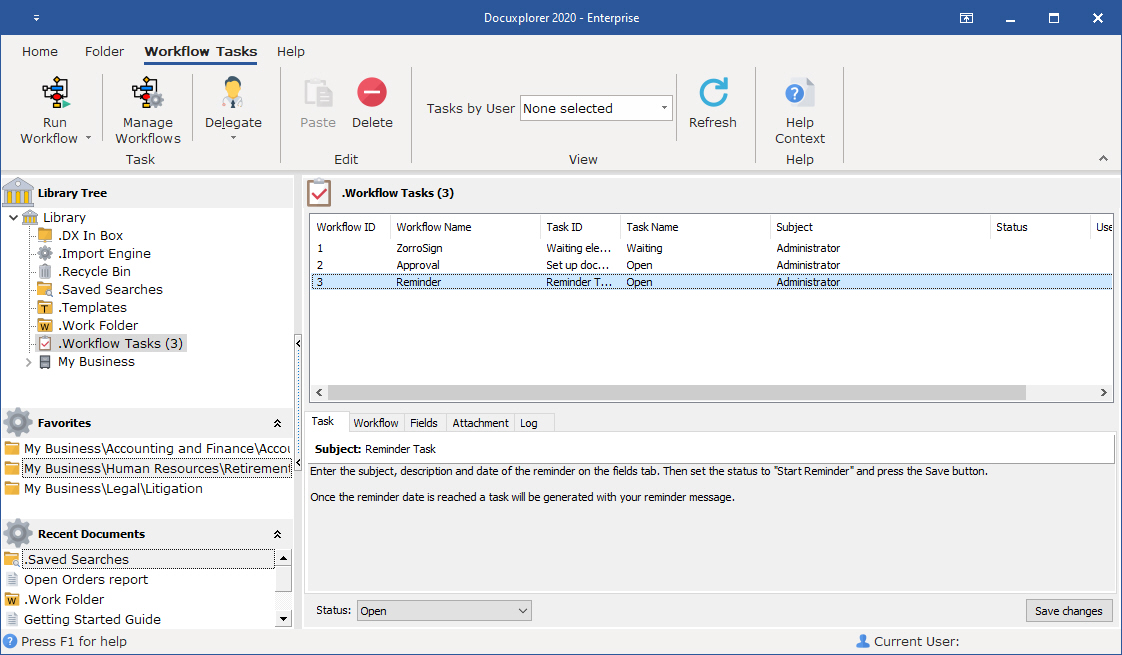
Context Help - shows the help information for context of the select area of the screen