
This Help topic refers to the following editions:
þ Enterprise þProfessional þ Personal þ Small Business
Users can add MS Office documents directly from an Office application to a DocuXplorer folder using the DocuXplorer Office Toolbar.
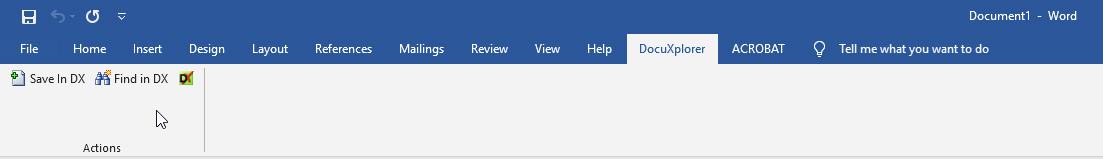
To add a document from Word, Excel, PowerPoint or Outlook:
Click on the DocuXplorer Toolbar button "Save in DX".
A DocuXplorer Folder Browse Screen will then allow a user to choose a DocuXplorer folder location to save the document
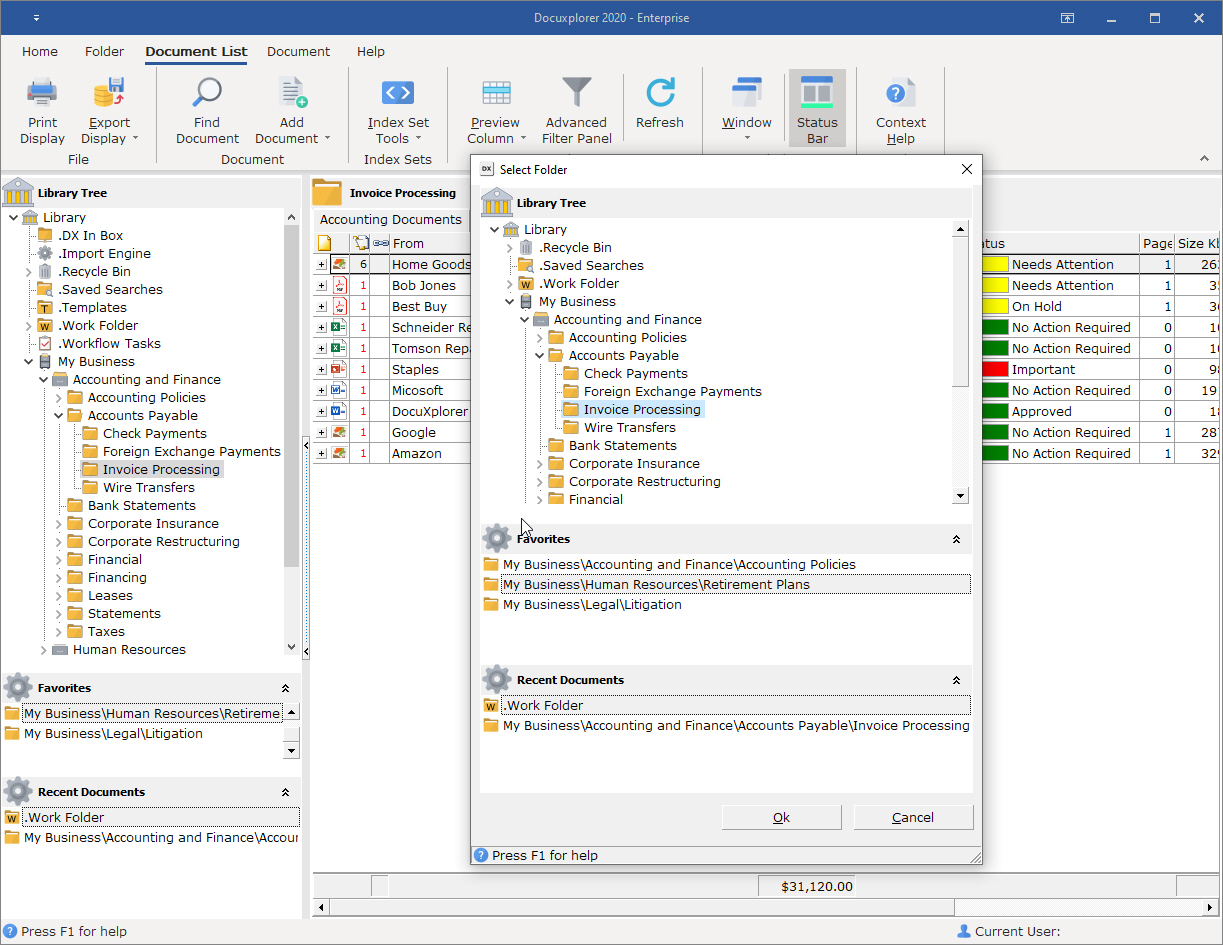
The DocuXplorer Document Viewer will open allowing the user to index the document
Save and Close the document to save to the selected folder.
Tip:
Saving an email with an attachment from Outlook to DocuXplorer will save both the email and attachment as an .MSG file. When the email document is opened in DocuXplorer it will open in its native program, Outlook, the attachment will also open in its native program.
When emails are added from Outlook an Enterprise or Professional user can automatically index the email document using the Outlook Auto-Indexing Variables of To, From and Subject by creating a field for each entry and using the proper auto-indexing variable.
Documents saved from Word, Excel or PowerPoint directly to DocuXplorer remain temp files until they are added to DocuXplorer by clicking Save and Close. If you close the document without saving it to DocuXplorer the document created will be lost just as if you closed a document in Word, Excel or PowerPoint without saving it to your hard drive.
You can also set the DocuXplorer - MS Office integration to force users to save Office documents from Word, Excel or PowerPoint to DocuXplorer to better manage all your documents by having them centrally located and indexed for quick and easy retrieval.
When the "Force users to save in DocuXplorer" function is applied the <File><Save> menu item in Word, Excel, or PowerPoint applications will automatically open DocuXplorer and display a folder browse screen to select a location and open a New Document Window to create a new document in DocuXplorer. The same is true when the "Force Save As to save documents to DocuXplorer" is enabled the "Save As" function will force users to save documents in DocuXplorer.