
This Help topic refers to the following editions:
þ Enterprise þProfessional þ Personal þ Small Business
The All Documents Index Set is the program’s default Index Set. When a Folder is filtered to display the All Documents Index Set, the Folder Contents List will display all documents stored in that Folder automatically grouped by their associated Index Set. The All Documents Index Set cannot be modified and contains default fields which in best practice are used in most User-defined Index Sets. In a User-defined Index Set you can remove or change these default fields.
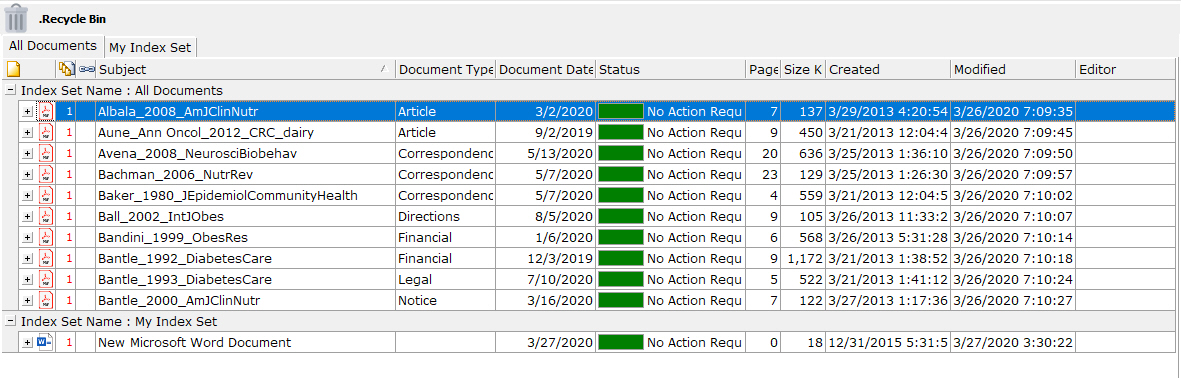
The default fields are as follows:
Subject - Enter information to identify the document.
Document Type - Select from a pre-defined list of document types
Document Date - Enter the document's date.
Status - This field allows a user to give the document a status. Searching on Document Status is the beginning of a workflow. Select an entry from a pre-defined list.
Tip:
This Color Coded Status Field can not be used in a Full Text Search. To include the Color Coded Status Field in a search use the Search by Field option of the Find Dialog.
Page - The number of pages in the document. This field will only be populated for TIFF and PDF documents.
Size KB - The size of the document in kilobytes.
Created - The date the document was created. This date is based on the document's creation date. If a document is imported and was created prior to the date it is added to the DocuXplorer Library the original date of creation will be displayed.
Modified - The date the document was last modified
Editor - The name of person who last modified the document.
Tip:
The index information data displayed will be the data entered into the index fields associated with that document. For this reason it is best to leave the default Subject field at the front of all index sets and enter information that is descriptive of the document to be able to easily recognize documents with either its associated Index Set or the universal All Documents Index Set.
The “My Index Set” provided the basics index set columns that can be used for many different document types. Unlike the All Documents Index Set, the “My Index Set” additional columns can not be added but permission and field properties can.