
This Help topic refers to the following editions:
þ Enterprise þProfessional þ Personal þ Small Business
The Index Set view is a drop-down list that determines which index should be used for the documents in the selected folder. It is found on the Toolbar when a Folder has been selected.
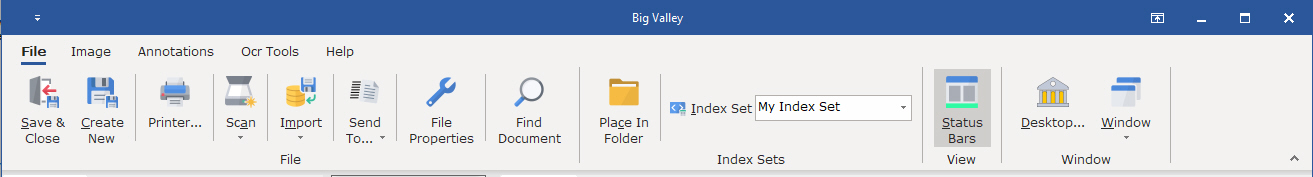
The Document Filter affects the display of the current Document List View.
Choosing an Index Set from the Folder Filter drop-down list will cause the folder to display only documents with that Index Set assigned to them. The Column Header Bar for the folder will display the fields and properties assigned to the selected Index Set.
To see all the documents contained in a folder select All Documents from the Folder Filter List. If All Documents is selected as the filter, only the fields assigned to the All Documents Index Set will display on the Column Header Bar. The index information displayed for a document when using the All Documents Index Set filter will be the data attached to the document’s assigned Index Set.
Tip:
It is recommended that Folders be defaulted to an Index Set and all documents stored in a folder be associated with the Folder's default Index Set.
It is also recommended that the Subject Field entry be descriptive of a document's contents so that when in All Document display mode you can distinguish between documents..
Index Sets can be assigned to a folder as a default property. When a folder has an Index Set Default Property assigned, it will automatically filter the display so that only documents with that Index Set assigned to them will display. When adding documents to a folder with the Index Set Property, the Document Window that opens will automatically display the default index set. The default Index Set is determined by the settings of the parent object the Folder is inheriting its properties from. Users can change the Index Set Property assigned to a folder from the Folder Properties dialog box.