
This Help topic refers to the following editions:
þ Enterprise þProfessional þ Personal þ Small Business
The Column Header Bar of a folder is the key to the Folder Contents List.
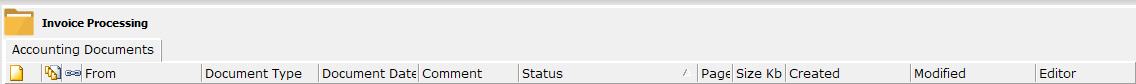
Change the display of a Document List View using the Column Header Bar by dragging and dropping fields from their present location to a new one on the bar.
Expand the Column Header Bar down to show two lines of index fields.
To open an additional line on the bar place your cursor at the bottom of the Column Header Bar and drag it down to open.
You can move fields into the space created to display two lines of index fields.
If two lines of index information are displayed for individual documents each document will be defined by alternating colors to make it easy to determine which index data defines a particular document.
Note:
Changes to the column header bar are changes to the Index Set being displayed and will be inherited in all folders defaulted to display that Index Set.
Column Header Bar right-click Mouse Menu
The right-click mouse button will bring up a menu that will allow users with permission to access the many functions of the Column Header Bar.
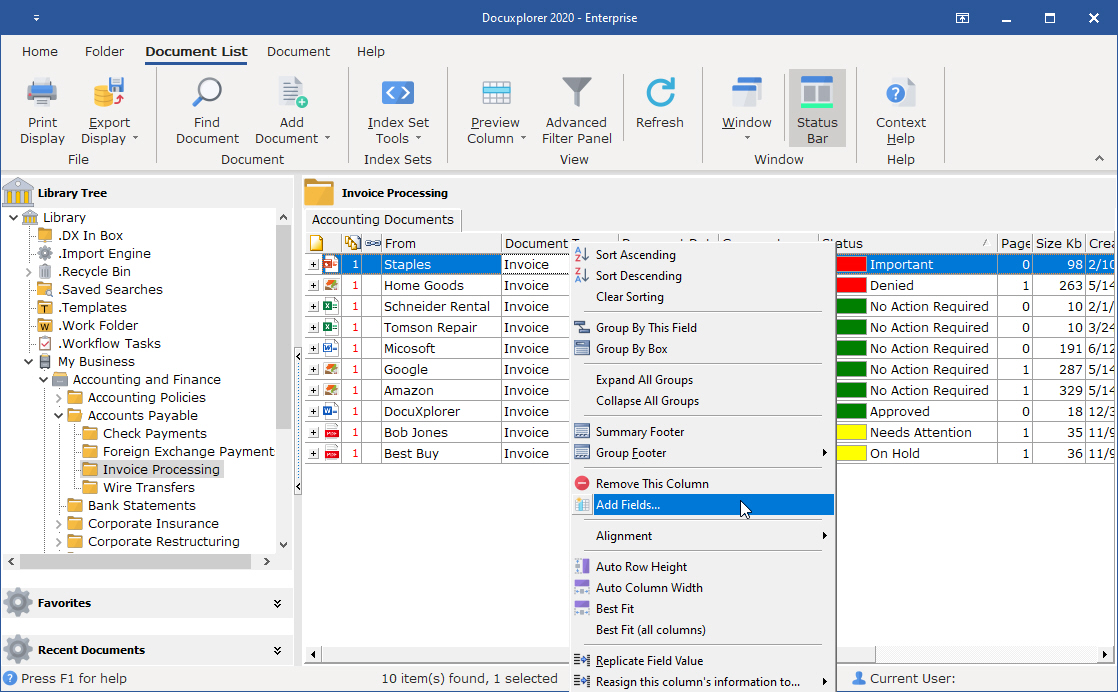
Sorting
Sort Ascending – Sort the Active User List in ascending order based on the current column’s values.
Sort Descending – Sort the Active User List in descending order based on the current column’s values.
Clear Sorting – Clear the sorting and return to the unsorted state.
Grouping
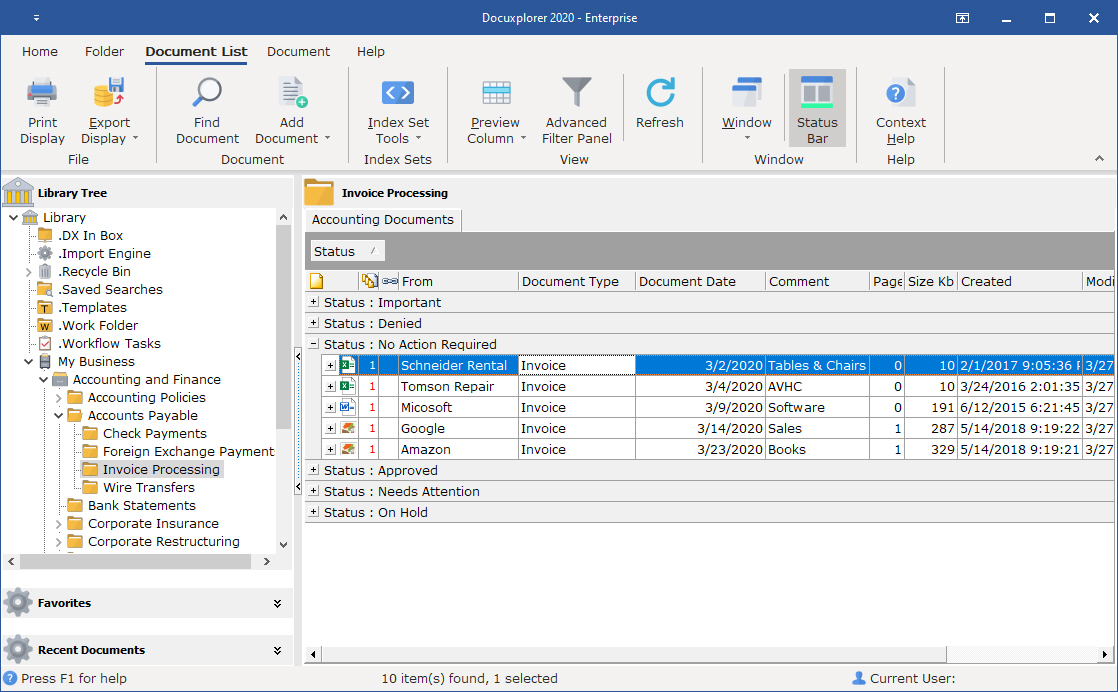
Group by This Field – This feature automatically opens the Group by Box and inserts the selected field. The display is then grouped by the data entries in a Folder or Query List View. Users can then select additional fields to add to the Group by Box and create sub-groupings. Groupings and sub-groupings can be pivoted in the Group by Box by dragging and dropping the field buttons into a different grouping order. When finished with creating groups and sub-groups close the Group by Box by clicking the item Group by Box.
Group by Box – The menu item will show or hide the Group by Box.
Expand All Groups - This menu option expands all groups defined by the feature above.
Collapse All Groups - This menu option collapses all groups defined by the feature above.
Summary Footers
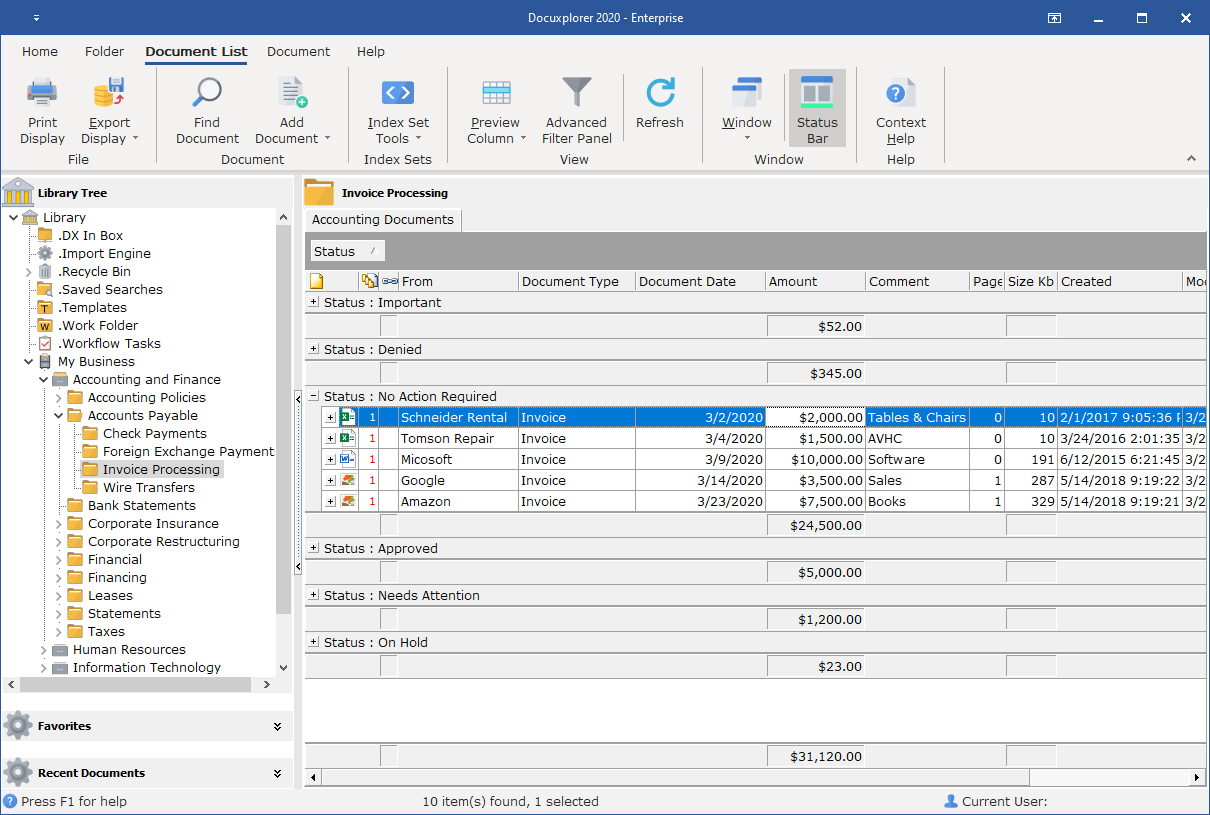
Summary Footers - Summary footers allow you to create summary calculations for a field.
Summary Group Footers - A user can select to display a summary group footer for each group or subgroup. Summary Group Footer display can be set to display Always, Never, or When Expanded, select your choice from the drop-down menu associated with Summary Group Footer..
Add and Remove Fields from Column Header Bar
Remove this Column (Field) – Removes the currently selected column (Field) from view. Removing a column from the column header bar also removes the field from display in the Document Window. The column (Field) with all its properties intact can be re-added to the display by dragging and dropping it back onto the Column Header Bar from the Add Fields dialog. The removed field will display in the Add Fields dialog by the display name that was modified
Add Fields - Allows the user to add fields to an Index Set and display on the Column Header Bar.
Alignment
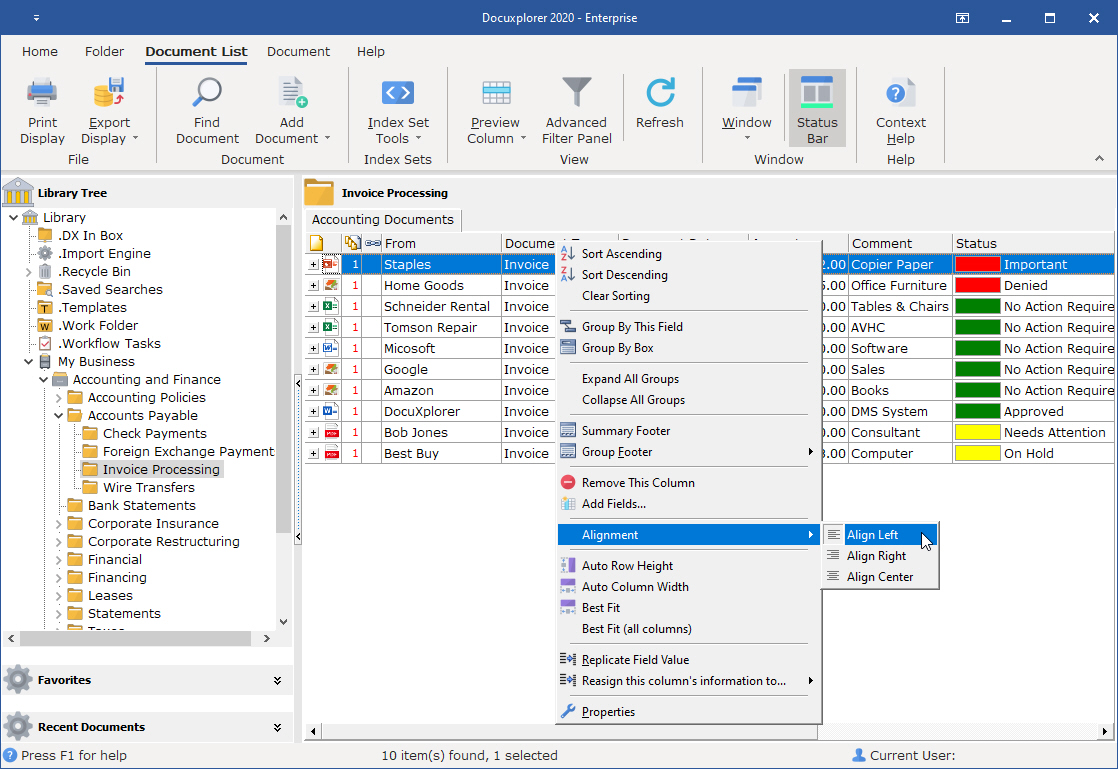
Alignment – The information contained within a field can be Centered, Right Aligned or Left Aligned.
Auto-Column Width – Automatically adjust the size of each column to its largest entry.
Best Fit - Automatically change the selected column’s width to fit the largest entry
Best Fit (All Columns) - Automatically change the column width of all columns to fit the largest column entry
Allows a user to replicate a field value across multiple fields in the Document List View
Reassign this columns information to...
Allows a user to reassign the information in a column to another column in the same Index Set