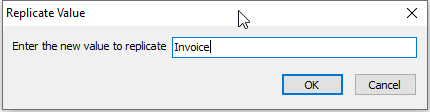This Help topic refers to the following editions:
þ Enterprise þProfessional
The Replicate Field Value allows users to replicate a specific field value to many fields simultaneously.
This function is valuable when adding documents to folder using the Batch Scanning process. When batch scanning documents only the subject field and fields with an auto-indexing variable will be populated. Often these empty fields need to filled with the same value (i.e. a date) Replicate Field Value allows you to enter the data once and automatically have it replicate in any fields selected during the replicate process.
To replicate a field value:
Highlight the documents to receive the value
right-click the Column Header Bar to bring up the drop down menu
Select Replicate Field Value
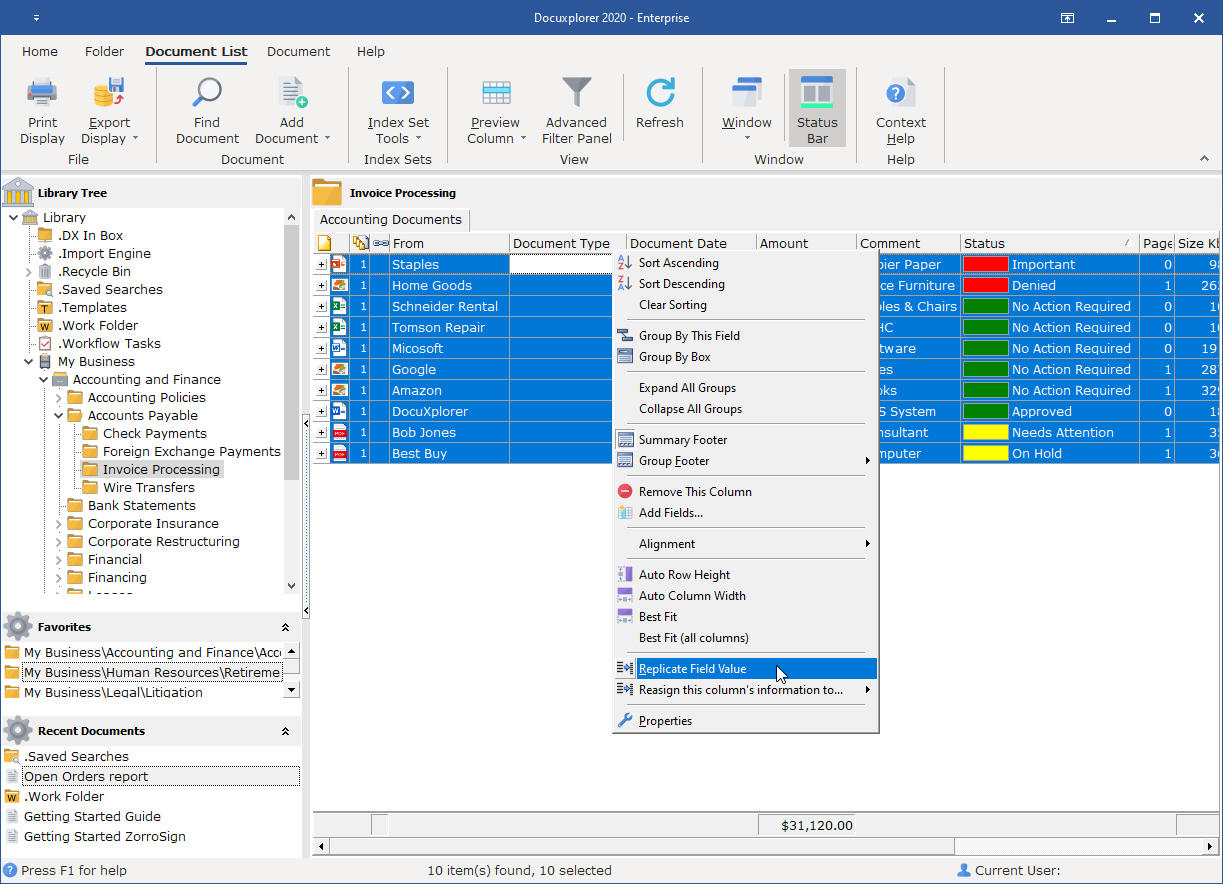
The value to be replicated will display in a dialog box, click OK if the value is correct