
This Help topic refers to DocuXplorer Enterprise, and Professional only when the optional Import Engine has been purchased and registered.
The Import Engine Defaults Dialog box allows a user to enter the default data locations for Import Engine files.
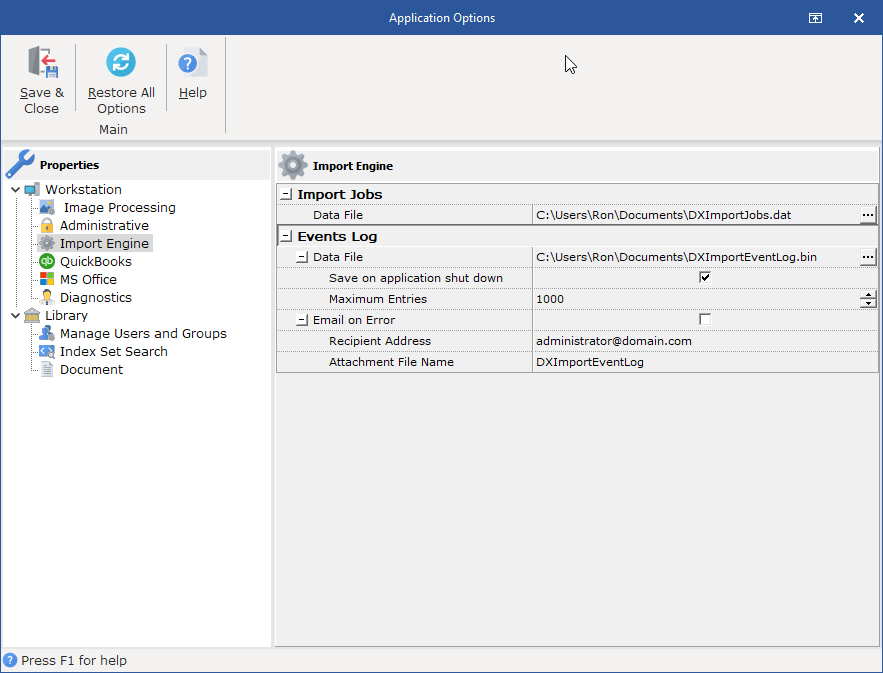
Import Jobs
Data File - the default location for Import Job data files and Import Job execution. The Import Job data will be stored in a file named DXImportJobs.Dat.
E-mail Assistance Processing folder - select the drive and folder where the e-mail assistance should process its temporary files. The default location for the enterprise product is ..\DXDocs\DXInstall\\Docuxplorer\EmailAssistant for all other products the folder C:\Programdata\Docuxplorer\EmailAssistant is used.
Events Log
Data File - the default location for the Import Engine log files. The log data will be stored in a file named DXImportEventLog.Bin. These log files can be used to determine if an error exists in the Import Job setup.
Save on application shut down - automatically saves the Import Engine’s Event Log to the specified location when exiting the application
Maximum Entries - The maximum number of entries in the Import Engine Event Log. When reached, the log entries will be overlaid starting with the oldest entry.
Email on Error - When the Email on Error is set and an error occurs, an email will be sent to the specified address indicating the issue. The Email service is configured via Tools | Options | Workstation | Email Settings. It is suggested that you use the SMPT service as it is easier to setup unattended email sending when there are unexpected errors during the import process.
Recipient Address - Email address of the email receiver.
Attachment File Name - Name of Event Log file.