
This Help topic refers to the following editions:
þ Enterprise þProfessional þ Personal þ Small Business
In the Index Set Manager the Import an Index Set menu item allows a user to import the files that make up an Index Set to add the Index Set to the Library
To Import an Index Set
From the Index Set Tools Menu of the Icon Toolbar, select Index Set Manager
From the <File> menu item select <Import Index Set>
Locate the Index Set to import using the Import Index Set browse screen
DocuXplorer Quick-Start Index Sets are available for import in \Program Files\DocuXplorer\Templates\IndexSets for Personal and Professional and for Enterprise in \\ServerName\DXDocs\DXInstall\Templates\IndexSets available for import
Highlight the Index Set or multiple Index Sets and click Open
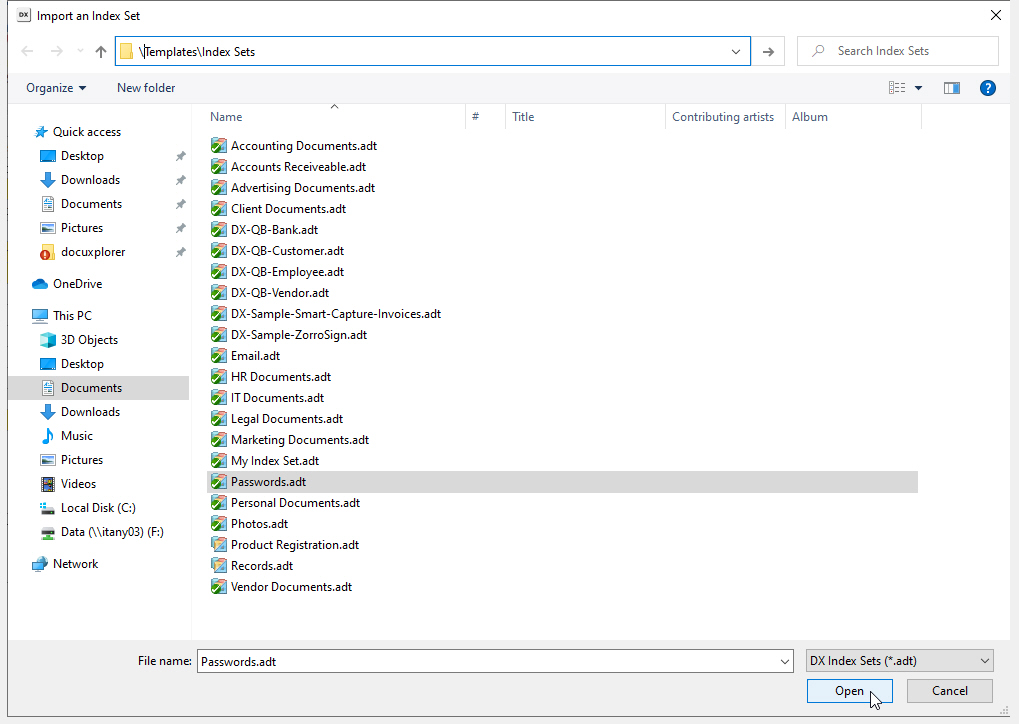
The Index Set will automatically be imported and added to the Library.
DocuXplorer for QuickBooks Note:
When using the DocuXplorer for QuickBooks Integration Utility you will need to use this function to import the QB Index Sets to allow DocuXplorer to automatically index QuickBooks related documents.