
This Help topic refers to the following editions:
þ Enterprise þProfessional þ Personal
The SMTP Email Address List is a dynamic data list that provides auto-complete. As a user starts to type in a previously entered email address it will display a drop down list for a user to select an address.
If you are not sure whether your mail service is SMTP or MAPI, ask your system administrator or mail provider.
MAPI / OOM Email setup is located in the Home | Options | Workstation dialog box.
MAPI is a messaging architecture for many Windows programs, including Microsoft Outlook & Lotus Notes. If your email software is MAPI-compliant you should set DocuXplorer to enable MAPI. This is done in the Tools | Options | Workstation dialog box as show below. This will allow DocuXplorer to integrate your email program to use with DocuXplorer. Most MAPI-compliant mail servers will allow you to use your existing address book when e-mailing a document from DocuXplorer. For information on setting up MAPI, click here.
Email Properties
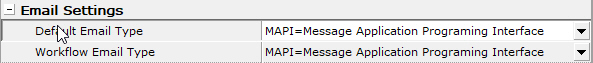
To setup MAPI email
Check the Email Type MAPI box to select your MAPI compliant email program to be the DocuXplorer default
To setup OOM email
Check the Email Type OOM box to select your OOM Outlook email program to be the DocuXplorer default