
This Help topic refers to the following editions:
þ Enterprise þProfessional þ Personal þSmall Business
This administrator feature is found on the right-click menu of the DocuXplorer object (Library, Cabinet or Drawer). By default Perform Maintenance will rebuild indexes for all database tables associated for the select object.
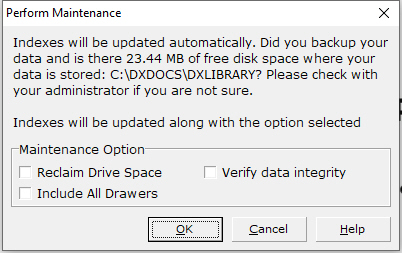
DocuXplorer also allows you to reclaim space on the hard drive that has been allocated to the DocuXplorer database and is no longer being used. This feature will be most valuable in reclaiming space allocated to the Recycle Bin. After the Recycle Bin is emptied of a large number of deleted documents the Library might be reserving more space than is actually needed to store its data. Use this feature to reclaim that space on your hard drive for use by other programs.
Selecting "Validate data integrity" will check the integrity of workflows, documents and security.
If you are getting an error with workflow tasks that the a taskid or workfow id already exists, it may be due to orphaned task records. Validate data integrity will also delete orphaned workflow tasks that are not accessible in the task list. These records are usually orphaned by a workflow design that did not have a properly managed error handler, and the workflow stopped due to an error.
You may also reclaim space from Cabinets and Drawers although any allocated space in these objects are made available to new documents after documents are deleted.
Please note that if any damaged documents are found a warning message is displayed. Once the dialog message is acknowledged the process will continue with the next file in its list
The "Include All Drawers" option is only visible when a Cabinet is selected. This feature will process all drawers in addition to the cabinet tables. Use the "Perform Maintenance" on individual drawers if only one drawer needs to be processed.
When the Cabinet or Drawer property "Index Set Search" or "Document Content Search" are not being maintained Perform Maintenance will rebuild these indexes at the same time.
Tip:
This function is only available to administrators and must be run from the server when using the Enterprise or Small Business version.
If errors are found a dialog will provided directions to locate the problem documents. The dialog will also indicate the name of the backup file created of your original data. Support@DocuXplorer.com should be contacted for assistance or restore your DXLibrary folder files from your backup process.
If a document from the drawer is open for the current session, the option will be grayed out and unavailable.
To reclaim hard space a user must have sole access to the object being compressed. In Enterprise check the Active User List found under the Tools menu to make sure you are the only user logged in to the program.
If you use the default setting for Full Text Indexing (the default is recommended for increased speed) you should periodically use the Perform Maintenance function to allow DocuXplorer to rebuild the indexes to include any changes made to a document's index information.