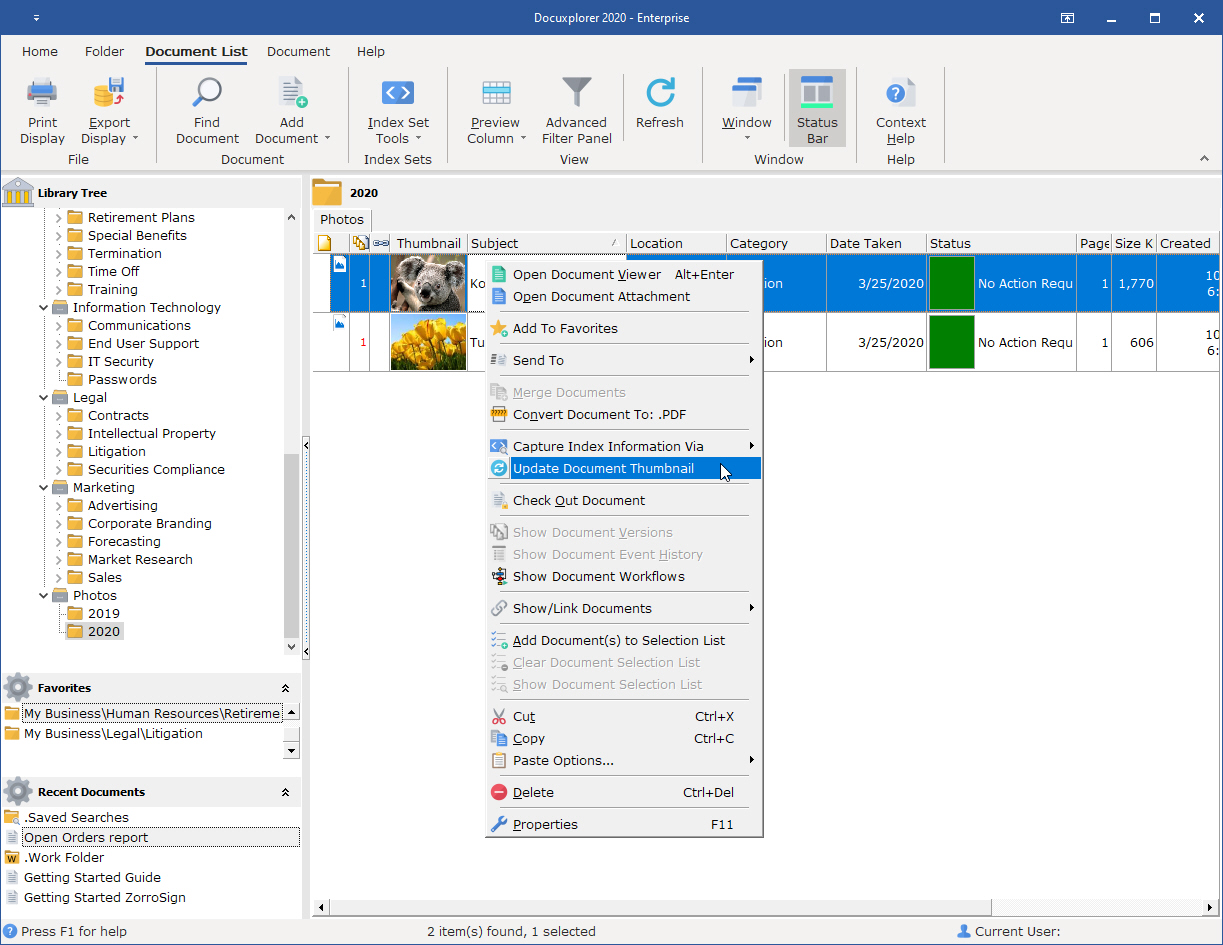Document thumbnail support enables a user to preview a small image of the document’s first page. This enables a user to quickly scan a list of documents and quickly identify the ones of interest. The thumbnail graphic engine will generate images for MS Office documents, PDFs, TIFs and a variety of standalone graphic file formats. If an image cannot be generated, then an icon for the file format is generated. Thumbnails are generated when the document is first added and after any modification are made. This feature can executed manually for those documents that already exist via the right click of one or more selected documents.
To configure this option select the Library's Workfolder then select, Index Set Tools | Manage Index Sets | then right click on the desired index and select properties. Click the link to see read about the control the Thumbnail properties Index_Set_Properties