
This Help topic refers to the following editions:
þ Enterprise þProfessional þ Personal þ Small Business
Index Information Only Documents give you a method of adding records to the database without an image or electronic document attachment. This expands the functionality of DocuXplorer giving it the ability to act as a database as well as a document management system.
At times there may be documents you need to add to a Folder even though you have not received the paper document to scan in or the electronic file to import. Use the Index Information Only Document to add the information you need to accomplish your task and add the document attachment when it is available.
To add an attachment to an Index Information Only Document
Select the Index Information Only Document
Right click and select Document Properties
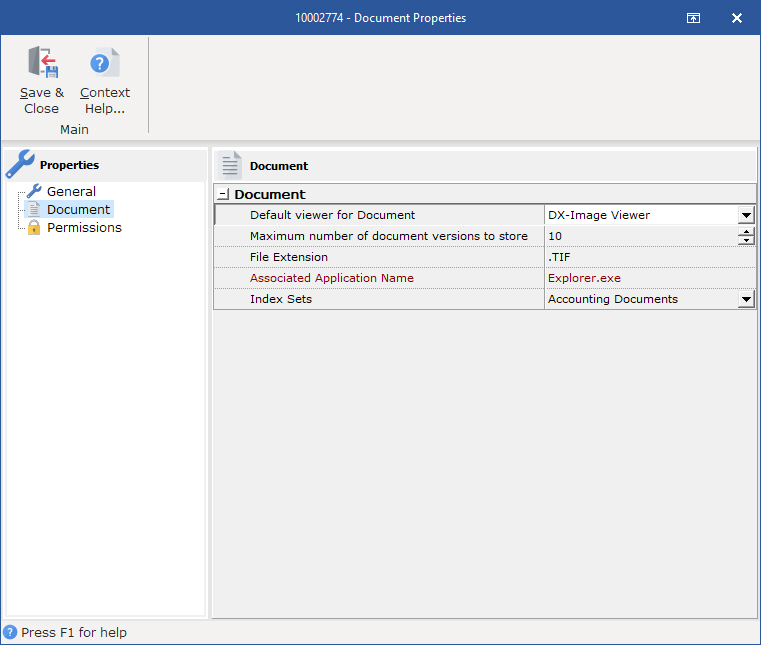
From the Document Viewer Field select the type of document attachment you are adding
Click OK
Open the Index Information Only Document
From the File menu select the correct method to add the document attachment, either Scan or Import
Complete the scan or import as if you were adding a new document