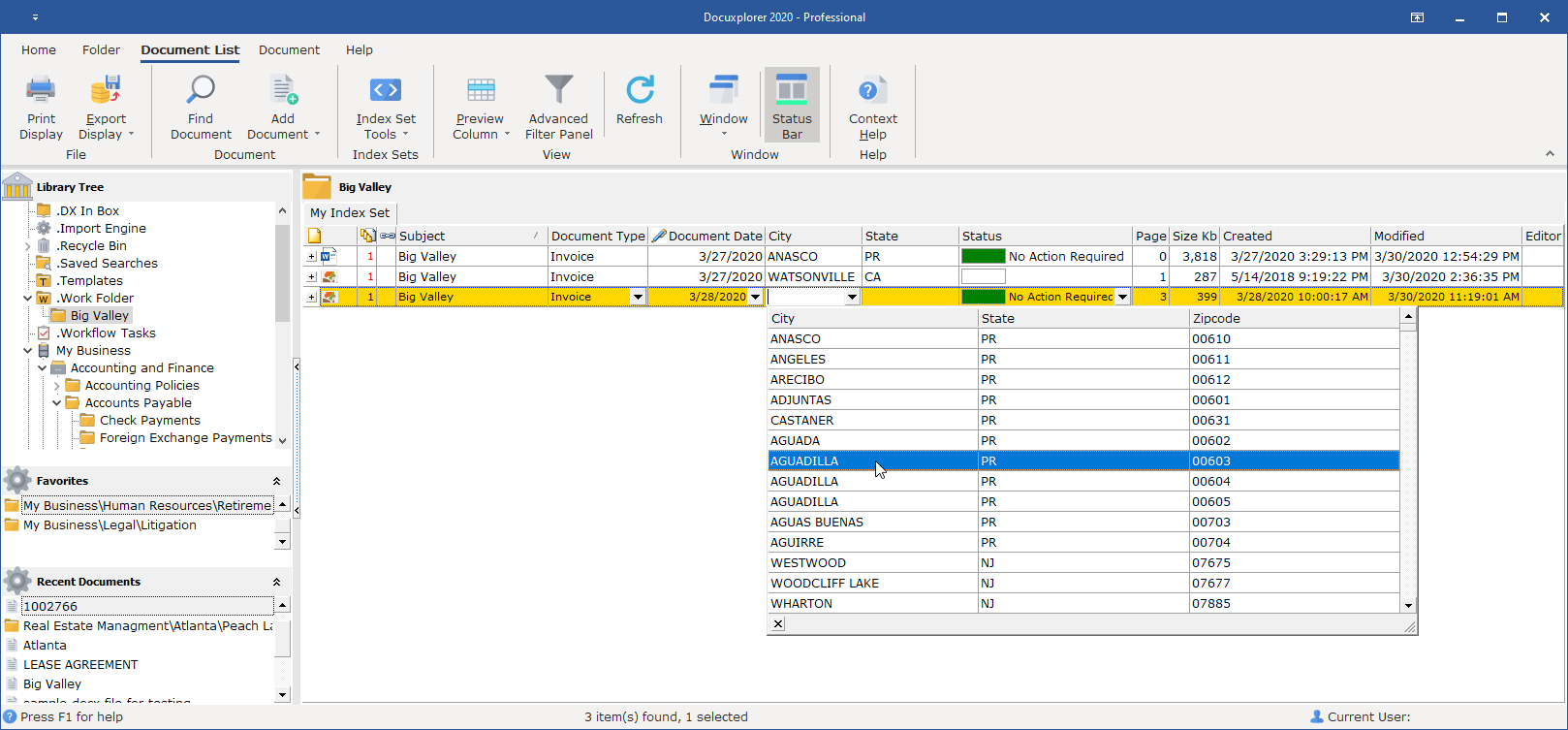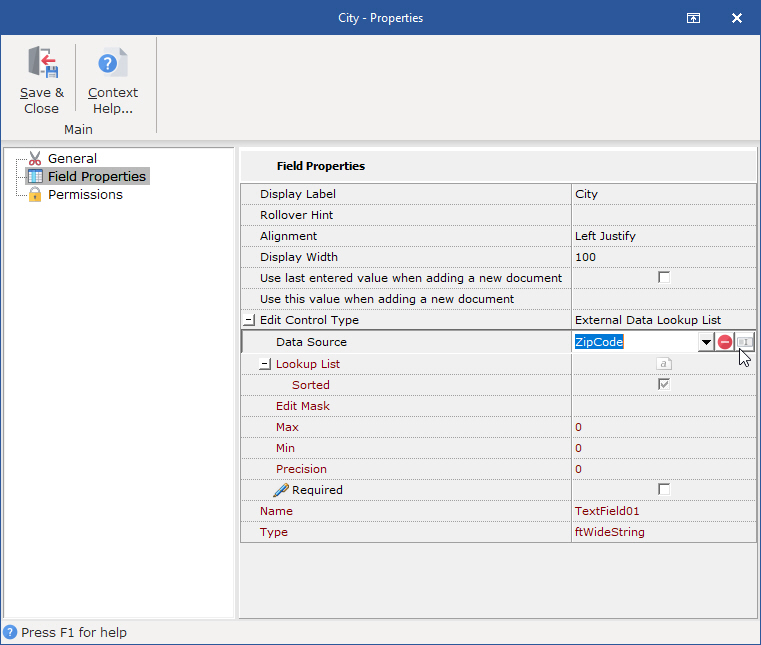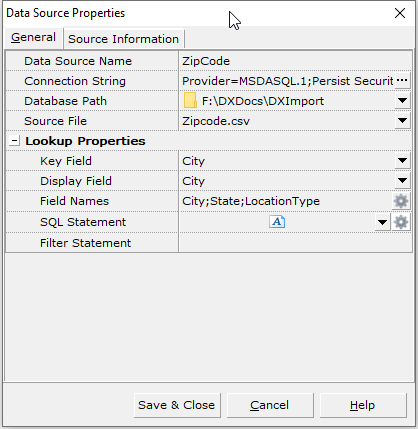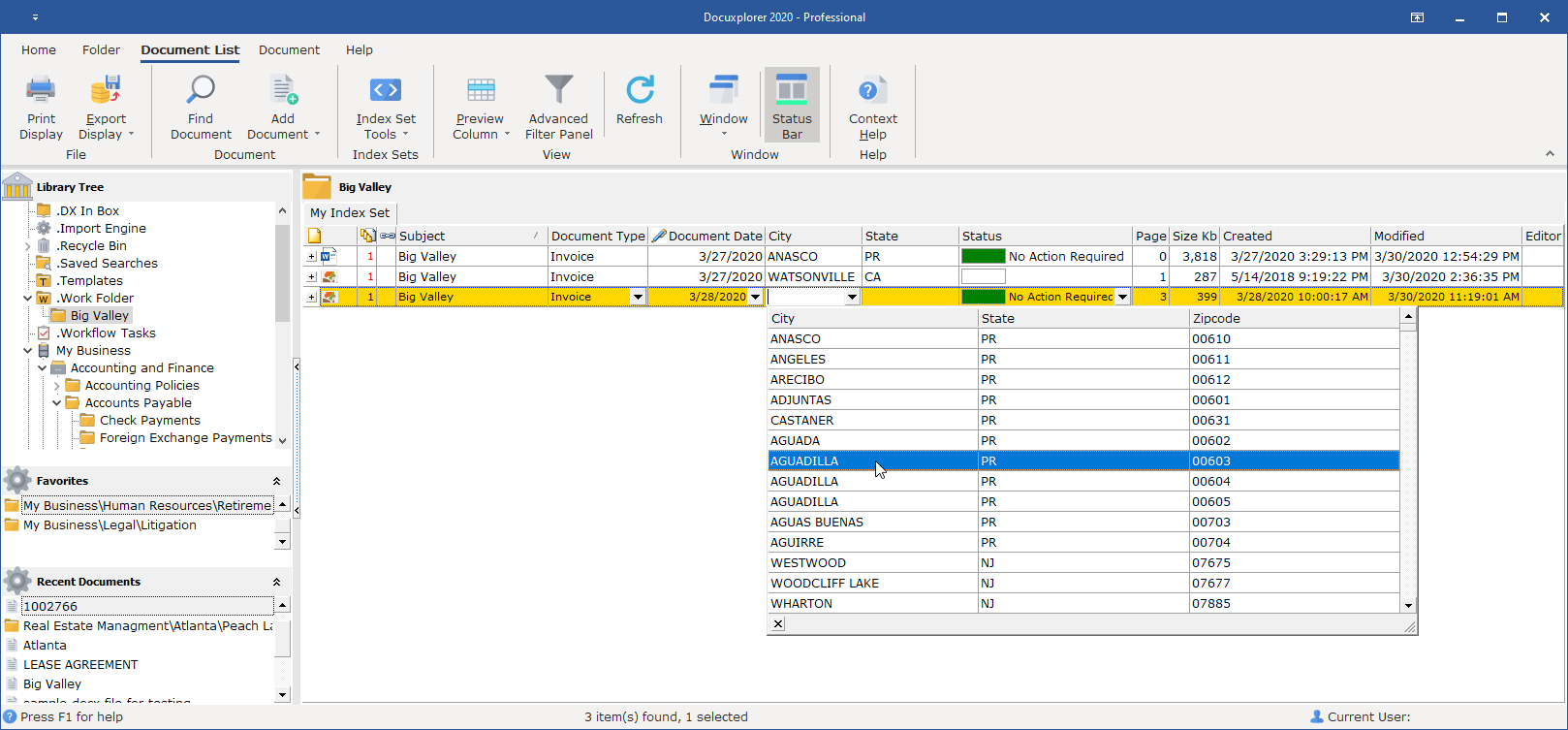External Data Lookup List Editor
This Help topic refers to the following editions:
þ Enterprise þProfessional þ Personal þ Small Business
The External Data Lookup List is used to create a drop-down look-up list from which users can choose the appropriate entry from another application's information. The lookup List speeds data entry and improves accuracy on document searches while keeping information consistent across applications.
To create a External Data Lookup List Field:
-
Add a new Index Set or modify an existing one
-
Right click the Column Header Bar
-
Open the menu item Add Fields
-
Add a Text Field by dragging it from the Add Fields dialog box or select an existing one
-
Right click the field on the Column Header Bar and select Field Properties
-
Select the Edit Control Property item External Data Lookup List
-
On the row Data Source you can
-
-
Select an existing Data Source
-
Delete the selected Data Source
-
Modify the selected Data Source
-
Add a Data Source when the field value is blank
-
Enter all remaining field properties
-
Click Save and Close
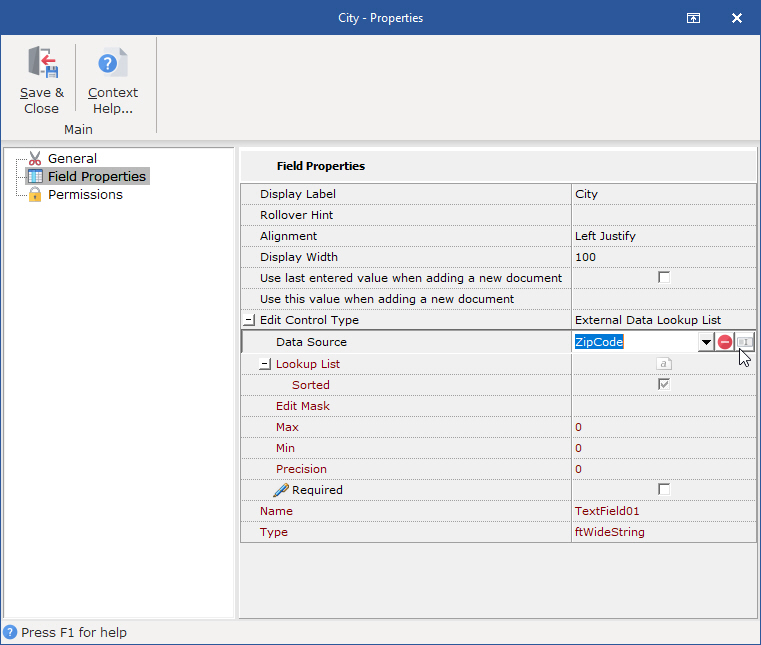
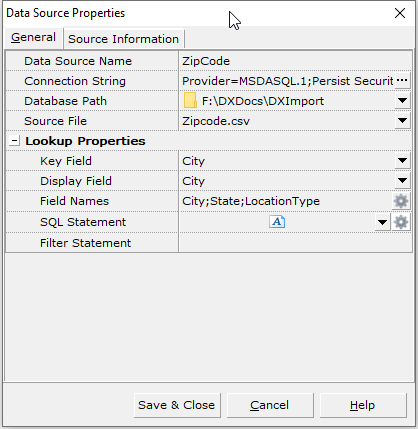
Once you choose to Add or Modify the Data Source property, the dialog above is shown.
Data Source Properties:
DocuXplorer uses Microsoft's ODBC engine to access a variety of database formats.
- Data Source Name:
-
- Enter a name that best describes the Data Source you're connecting to
- Connection String, Database Path & Source file:
-
- These items should be configured following the same instructions as used with the import engine Add and Modify Import Job
Lookup Field Properties:
DocuXplorer provides the following property items to control the look and feel of a drop list in which the user can select a value stored in another application.
- Key Field
-
- Select the field from the drop down list that represents a unique value for each row in the Data Source
- Display Field
-
- Select the field from the drop down list that should be displayed in your index set column
- Field Names
-
- Select the fields from the external data source that should be shown when the External data lookup list is shown
- SQL Statement
-
- Enter in a custom SQL statement to further refine data from the Data Source Connection
- Filter Statement
-
- The filter statement uses your index information to limit and/or filter the data shown in the external data lookup. As an example, say you have two index set columns City and Zip and your external data source has the same fields. When a user enters in the City value for the index information the external lookup list can be filtered so only the zip codes for the selected city would be shown. The filter would look like this [City]='{City}'. The item in square brackets [City] is the name of the column in the External Data Source while the item in braces {City} represents the city value from your index set field. The equal sign must be placed between the two values with no spaces on either side and the index set value '{City}' must be surrounded by quotes if the value contains characters.
In action, the external lookup list would work like this: