
This Help topic refers to the following editions:
þ Professional þ Enterprise
Users are individuals for which the administrator has set up a login name and password. Permissions can be set for individual users.
Groups consist of one or more users that will have the a specific set of security permissions for an object.
Manage User/Groups - allows an administrator to add new users and groups and use drag and drop to add users from the user list to a group.
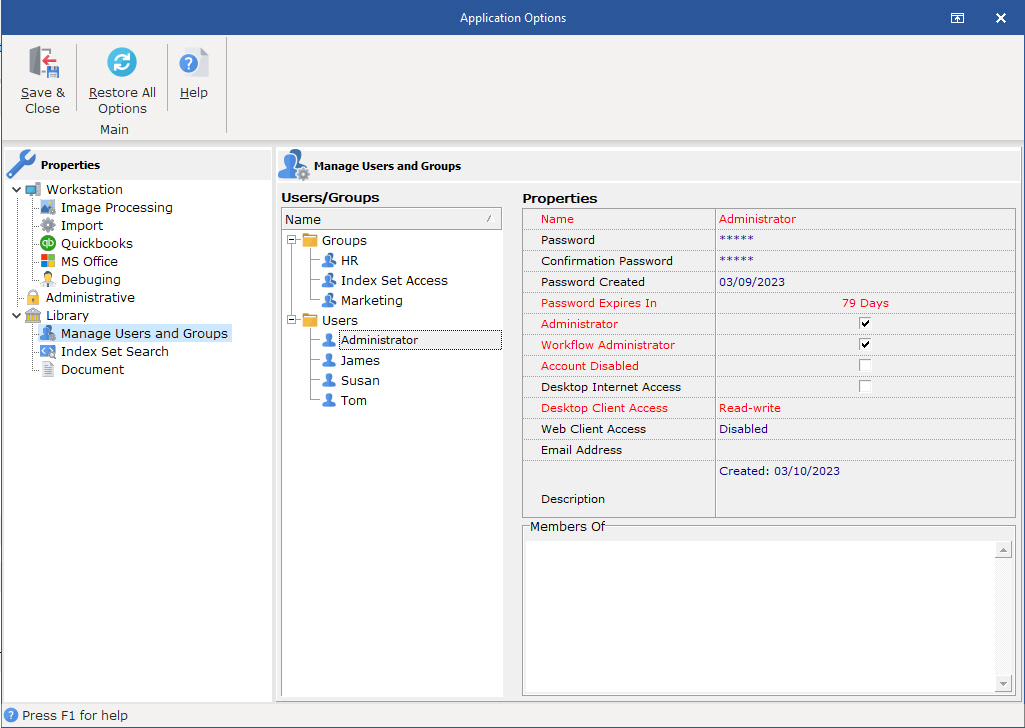
Settings - allows an administrator to set passwords and other user specific items
Name - user name.
Password - enter the user password.
Confirm Password - reenter user password.
Password created - Date the password was last changed.
Password expires in - When the password will expire and must be changed.
Administrator - check if user is an administrator. Administrators have full rights to DocuXplorer and can make changes to properties.
Account Disabled - allows administrator to disable a user without removing them from the user list.
Desktop Internet Access - check this item if a user is at a remote workstation and will access DocuXplorer over the Internet
Web Client Access - enable this item if you would like the user to be able to access the web interface through their browser.
Workflow Administrator - check this item if you would like the user to have full access to the workflow module in DocuXplorer.
Email address - enter the email address of the user so they can have documents sent to them through DX and get workflow notifications.
Description - allows users to enter information about the user. This field will also display the Network Source if the user was added via import.
Member of - provides a list of groups a user is a member of.
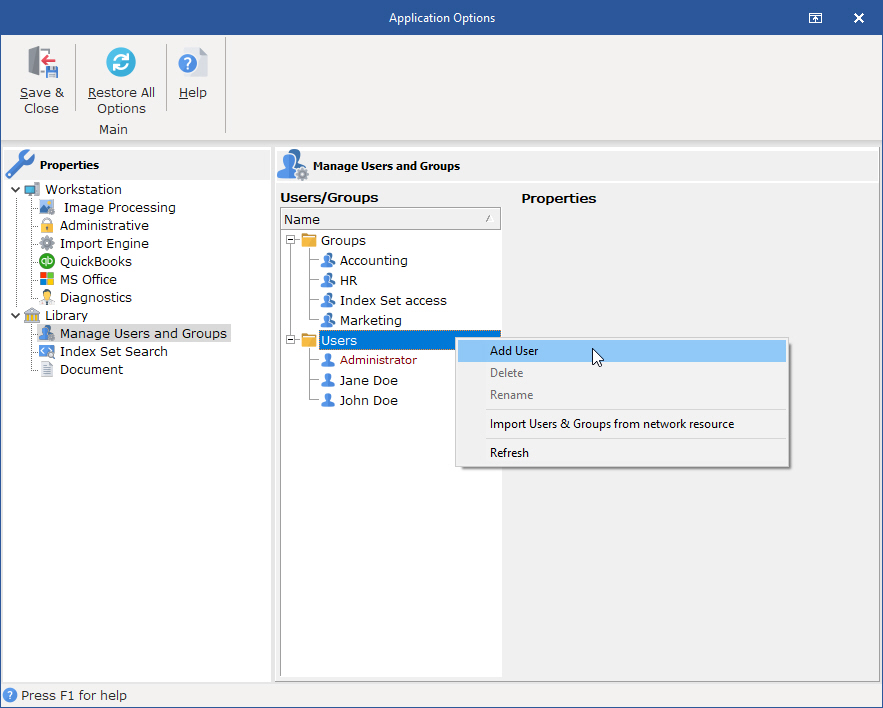
In the Manage Users/Groups Window right-click Users to bring up a menu
Select Add from the menu
Enter the User Name
Enter the users' password the Password field
Enter the same password in the Password Confirmation field
Check Administrator if user is to have full read/write access to all objects in DocuXplorer
Check Desktop Internet Access if the user is to connect to DocuXplorer from a remote computer via the Internet
Check Web Client Access if the user should be able to access the web interface.
Set Workflow Administrator to Enabled if the user should have full access to the workflow module.
Email Address - enter the email address of the user
Repeat to add additional users
When the complete list has been created click the Menu Bar item Save and Close
Tip:
Account Disabled is used to prevent access by the disabled user to the DocuXplorer Library
If a user is deleted all of their permissions will be removed.
Passwords are case-sensitive. Login names are not case-sensitive.
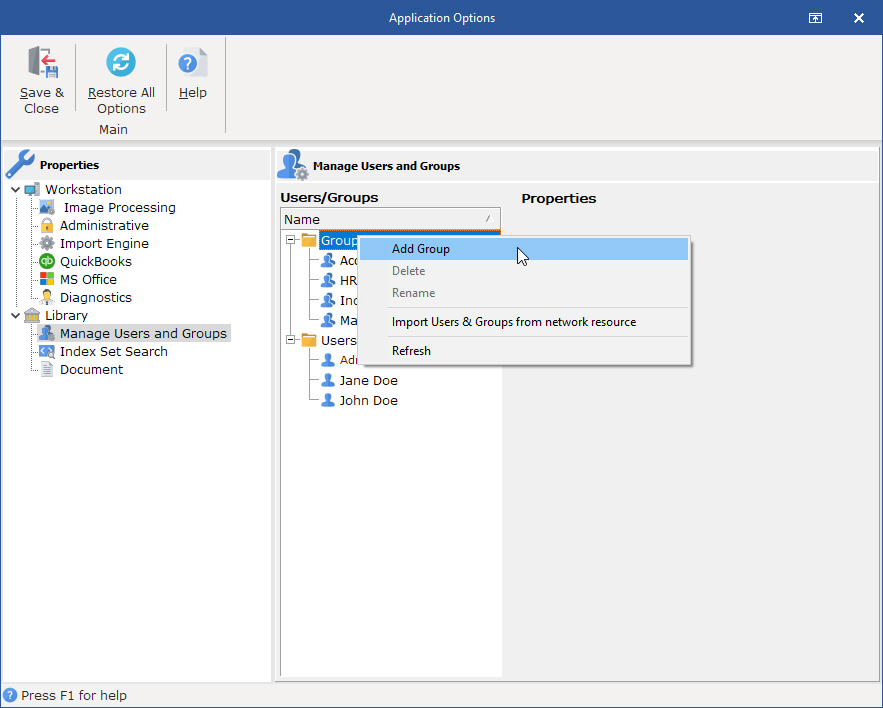
In the Manage Users/Groups Windows right-click the Group item to bring up a menu
Click Add
Enter the Group Name
Enter Group Description as needed
Tip:
If a group is deleted all of its permissions will be removed.
Import user and groups from network resource
DocuXplorer will automatically populate the Group or User List with selected groups or user names contained in a Microsoft Active Directory. DocuXplorer does not synchronize to the Active Directory so any changes or deletions made in the Active Directory will also have to be made in DocuXplorer.
To retrieve user names:
Right click the item, either User or Group in the Users/Groups Window to bring up a menu
Select Import user and groups from a network resource
Select the name of the server or workstation with the list to retrieve
Highlight the groups/users to add from the list of Active Directory Selections
Click OK
Create passwords for each user name
Tip:
Change the display of the Active Directly Selection List using the filter item. Display Groups and their associated users in a logical tree or as a list of users.
To speed the DocuXplorer startup process do not include accounts that will not need access to DocuXplorer.
Refresh - will refresh the screen display
To delete a user or group from the list:
Right-click on the User or Group and select Delete from the menu
To add a user to a group:
Drag and drop the user from the user list onto a group
Tip:
A user added to a group automatically inherits the groups permission sets.
To rename a user or group from the list:
Right-click in the Manage Users/Groups Windows and select Rename from the menu
Type in the new name
Click Save and Close
Tip:
Do not have more than one administrator make changes at the same time.
Avoid making changes to users or groups while the users are logged into DocuXplorer
Renaming of a user or group should not be executed while the users in the group have DocuXplorer tables open.
Security effects of Adding new Users/Groups or changing permissions will not be realized until the affected Library or Cabinet is reopened at a workstation.
It is recommended that all users and groups be added at the highest level Parent Object to allow for inheritance down to the object where you will make changes to the inheritance. If you are adding a user or group to an object below a Parent Object the new users or groups will have to be added to all objects above it, up to the Parent Object for permissions to effective on all objects in the hierarchy.