
This Help topic refers to the following editions:
þ Enterprise þProfessional
Check-in/Check-out allows users with the permission to modify documents to reserve the right to modify a document. When a document is checked out a user with the permission to view or edit documents will still be able to view the document but will not be able to modify that document. The document must be checked in before another user with the permission to modify documents can open and modify that document.
When using document Check-out enter the date and time of return as well as any other details about the document to check-out. When another user attempts to access the document a dialog box displays memo information about when the document was checked out.
Once a document is checked out it cannot be copied, moved or deleted. The checked out document can be Read but not modified by any user other than the user who has checked out the document or an Administrator.
To Check-out a document:
From the DocuXplorer Desktop:
Select a Cabinet/Drawer/Folder
Select the document to Check-out
Click the right mouse button to bring up the document menu
Click Check-out Document
Enter memo information and the approximate date and time of return into the dialog box text area
Click OK
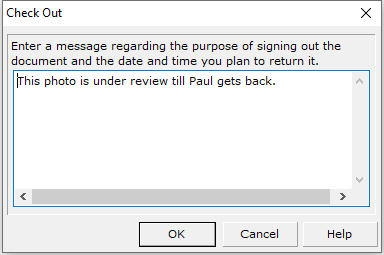
To Check-in a document:
Select the document to check in
Click the right mouse button to bring up the document menu
Click Check-in Document
Tip:
A user must have security rights to a document to check-out
Users can set up check-in/check-out data for a document from its Document Properties dialog box
Administrators can add Checked Out By and Reason for Check Out fields to an Index set display if this is an often used feature
Associated Application documents while open in their native programs will be subject to the security permissions set in those programs, this may allow users to print or email documents from those programs
Users can add the default field Checked Out By to any Index Set to track documents that are checked out and by the user who has that document checked out.