
This Help topic refers to the following editions:
þ Enterprise þProfessional þ Small Business
The Library Event Log, available from the Ribbon | Home tab, consists of a list of all documents in a Library and actions taken on the document.
Users must choose to allow document logging from the Desktop Home | Options | Administrative menu. Use the check box to allow document logging.
The Library Event Log is used in administration of a Library. Administrators can check on user and Library activity, create reports on daily work performed by users and more.
Tip:
This feature gives managers valuable insight into such things as document manipulation and worker productivity.
The log displays the following data:
Subject field data - the index data entry in the subject field
Event actions
Users Logged-in - the date and time a user started DocuXplorer
Users Logged-out - the date and time a user exited to DocuXplorer
Document Added - the document was added
Document Opened - the document was opened
Document Closed: Viewed - the document was viewed and then closed
Document Closed: Version Added- the document was viewed, modified, a new version was created and the document was closed
Document Closed: Image Modified - the document was viewed, modified and saved
Document Closed: Index Modified - the document was viewed, the index information modified. You can view new document index data in the Field Values item on the Event Log List View
Document Closed: Changes Canceled - the document was viewed, and the image of Index was modified but the changes were not saved
Printed - the document was printed. If "Require User Description" is enabled you can see the data entered in the Field Values item on the Event Log List View
Document E-mailed - the document was e-mailed. If "Require User Description" is enabled you can see the data entered in the Field Values item on the Event Log List View
Document Deleted - the document was deleted
Document Version Deleted - a version of the document was deleted from the Show Versions List of the Document List View
Document Checked Out - the document was checked out for editing by a user. If "Require User Description" is enabled you can see the data entered in the Field Values item on the Event Log List View
Document Checked In - the document was checked in after an edit is completed by a user
Find Document - this item will appear when any find document process has been executed. The search SQL statement is displayed in the Field Values item of the Event Log List View
..Value Reassigned - an index value has been reassigned to another column.
Exported to folder & Export to Folder as PDF - the document was exported to a folder on a hard drive. If "Require User Description" is enabled you can see the data entered in the Field Values item on the Event Log List View
Exported via Email & Export via Email as PDF - the document was exported to another person via email.
Exported to a printer - the document was printed
Document Merged - the document was merged with other documents.
Converted to ... - the document will be converted to a PDF or TIFF as determined by the print driver being used.
Document Duplicated from… - the document was duplicated from (document name)
Document Closed: Attachment Deleted - a document associated to an index entry, either an Associated Application Document or Image Document, has been deleted in the Document Window and the index data of the document record still remains
Extracted Text Updated - this item will appear when a documents extracted text information has been changed.
Associated Application Document Viewer” Events:
Pages Substituted - a document's associated file has been replaced with a different file (for example, the wrong Word file was associated with a set of index data. In the Associated Application Viewer you Import a new file to be associated with the index data.)
Pages Appended - pages have been appended to a PDF from the Associated Application Document Viewer
Image Document Viewer” Events:
Pages Added - pages have been added into a TIFF or PDF image document
Pages Deleted - pages have been deleted from a TIFF image document
Pages Substituted - the entire document was replaced
Event Date - the time and date of the event
Field Values - a list of all index values associated with the document
Creation time and date - the date and time the document was added to the DocuXplorer database
Event operator - the name of the user who performed the event action
Hidden - Document ID number - the document unique ID number created as a DocuXplorer default
Hidden - Database location ID number - the unique ID number for the Cabinet
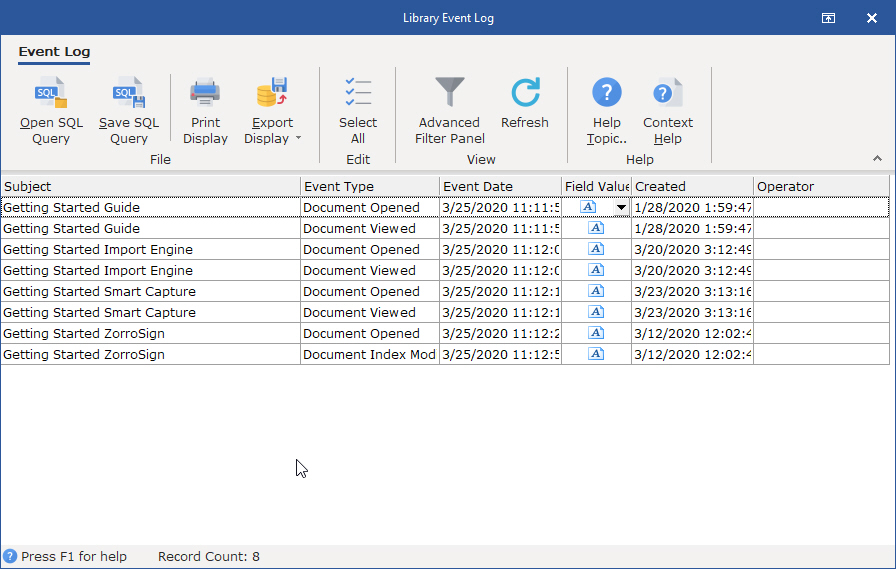
File Section
Open SQL Query - Enables a user to run a custom SQL query to generate a custom view
Save SQL Query - Saves the current SQL query generating the view to a file
Export Display - Allows users to export the Active User List to a folder in any of the following file types: xls, html, xml, csv
Print Display - Allows user to print the user list.
Edit Section
Select All (Grid Items) - Allows a user to select records from the display to be used for export
To select a single row of data click the row.
To select multiple continuous rows click the first row and while holding down the <Shift> key click the last row to be selected.
To select non-continuous rows click any row to be added to the selection while holding down the <Ctrl> key.
View Section
Advance Filter Panel - Select Advanced Filter to view and customize filter for your data display. If you select <Customize> a dialog box will open allowing customization of the criteria.=
Refresh Rate - The refresh rate defines the number of seconds in a refresh interval to updated the list of active users.
Help Section
Help Topics - Display the help system.
Help Context - Display the help above.
Tip:
The Subject Field is populated by the documents user defined Export File Name.
Hidden fields can be added to the display by right clicking on the column header bar and selecting Add Fields and dragging and dropping the item up to the column header bar.