
This Help topic refers to the following editions:
þ Enterprise þProfessional þ Personal þ Small Business
An Index Set is a group of Index Fields both User Defined and DocuXplorer Default Fields used to profile a document with specific index data used in document searches.
Index Sets are a property of a document with a specific Index Set attached to each document. When adding documents you can choose to apply any Index Set as a document property from the drop-down box on the Document Window Toolbar.
Index Sets are objects of the Library and are available to every Cabinet. Changes made to an Index Set in any Cabinet will immediately be posted to the Library for synchronization. Any changes made to an Index Set in the Library will be synchronized in all Cabinets the next time the Cabinet is opened. All changes are global; all users will see all changes made to an Index Set.
An Index Set is created using the Create Index Set item found in the Index Set Tools drop down menu found on the Icon Toolbar.
When creating a new Index Set users can choose an existing Index Set as a template for a new Index Set. Using an existing Index Set as a template allows users to simply add or remove fields as needed for different document types that would have a similar nature (need similar fields as the elements of any searches for those documents).
Index Sets can be created with up to 35 user-definable index fields.
Index Sets can be created and modified using the Add Fields item found in the right-click drop down menu of the Column Header Bar in the Document List View.
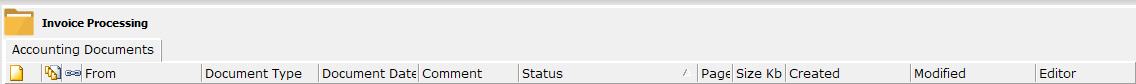
An index field can be one of five types; Standard Text, Checkbox, Hyperlink, Static Data Look-Up List, Static Data Checked Look-up List, or Dynamic Data Lookup List.
The order of display of index information in the Document Information Window on the DocuXplorer Desktop is dictated by the order of columns in the Folder Contents Window. You change the order of display by simply dragging and dropping the fields on the Column Header Bar.
DocuXplorer Enterprise and Professional users can create an unlimited number of Index Sets.
DocuXplorer Personal and Small Business users can create up to two user-defined Index Sets
The All Documents Set is the default Index Set. When a folder is set to use All Documents as its display filter all documents will be grouped by their associated Index Set.
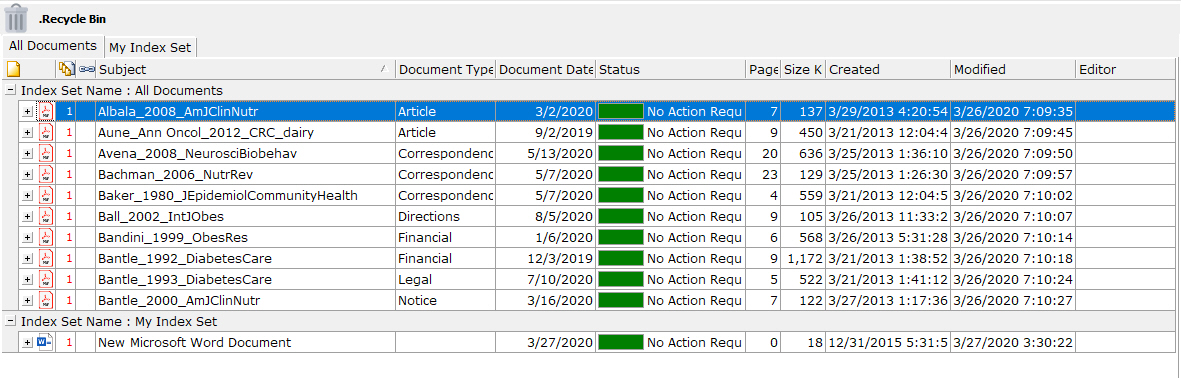
The All Documents Index Set cannot be modified and contains default fields which in best practice are used in most User-defined Index Sets. In a User-defined Index Set you can remove or change these default fields. The default fields are as follows.
Subject - Enter information to identify the document.
Document Type - Select from a pre-defined list of document types
Document Date - Enter the document's date.
Status - Used for workflow this allows a user to give the document a status and search on Status to provide that workflow. Select an entry from a pre-defined list.
Page - The number of pages in the document, if available.
Size KB - The size of the document in kilobytes.
Created - The date the document was created. This date is based on the document's creation date. If a document is imported and was created prior to the date it is added to the DocuXplorer Library the original date of creation will be displayed.
Modified - The date the document was last modified
Editor - The name of person who last modified the document.
Index Set Properties are located by selecting the Index Tools Menu and clicking Manage. Highlight the Index Set to be worked with and right-click to bring up a menu; then select Index Set Properties. Index Set Properties allows an administrator to rename an Index Set or change security permissions and add or delete Users and Groups for the Index Set. Users may also create an export file name based on data entered into index fields. Index Set Properties are synchronized across the Library. A change to an index Set will be replicated to every Cabinet associated with that Index Set.
Index Sets are attached to documents, as a property, so that the relevant index information and field names always flows with the document. When a document is moved from one folder to another it will take with it the Index Set Property that has been assigned to it. Users can change the Index Set Property assigned to a document from the Document Properties dialog box.
Index Sets can be assigned to a folder as a default property. When a folder has an Index Set Default Property assigned, it will filter the display so that only documents with that Index Set assigned to them will display. When adding documents to a folder with an Index Set Property, the Document Window opened when first adding document will automatically display the default index set. The All Documents Index Set is defaulted to when creating new folders unless a different Index Set has been chosen as a default as a property of a Drawer or Cabinet. Users can change the Index Set Property assigned to a folder from the Folder Properties dialog box. Users can change the default Index Set as a property of a Cabinet or Drawer and replicate the setting to all child objects or newly created child objects.
Best Practice:
Set default Index Sets as a Cabinet or Drawer Property allowing all folders created in a Drawer or Cabinet to inherit the associated default Index Set.